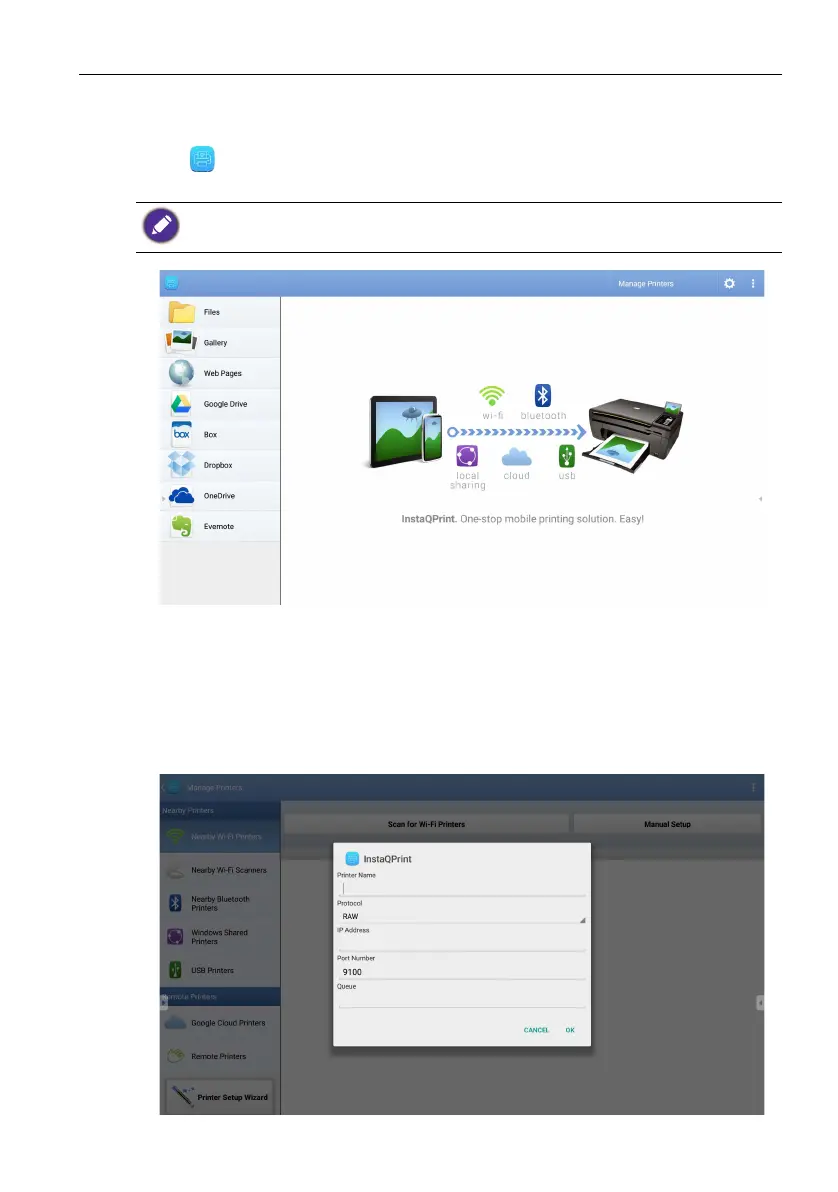Working with Android OS 61
InstaQPrint
• Use your mouse or cursor to control the mouse pointer.
• Click to launch InstaQPrint. With this application, you can print a file or website
image using a Wi-Fi or remote printer.
1. Click the option on the left panel and browse and select the desired file, photo, page,
or image you want to print.
2. Click Manage Printers to choose which printer that you want to use.
3. To select a printer:
• Click an option from the list of available printers on the left panel.
• Click Scan for Wi-Fi Printers to search for printers automatically.
• Click Manual Setup to add a new printer manually.
• Before launching the application, make sure your display is properly connected to lnternet.
• For the list of supported printers, see https://printhand.com/list_of_supported_printers.php.