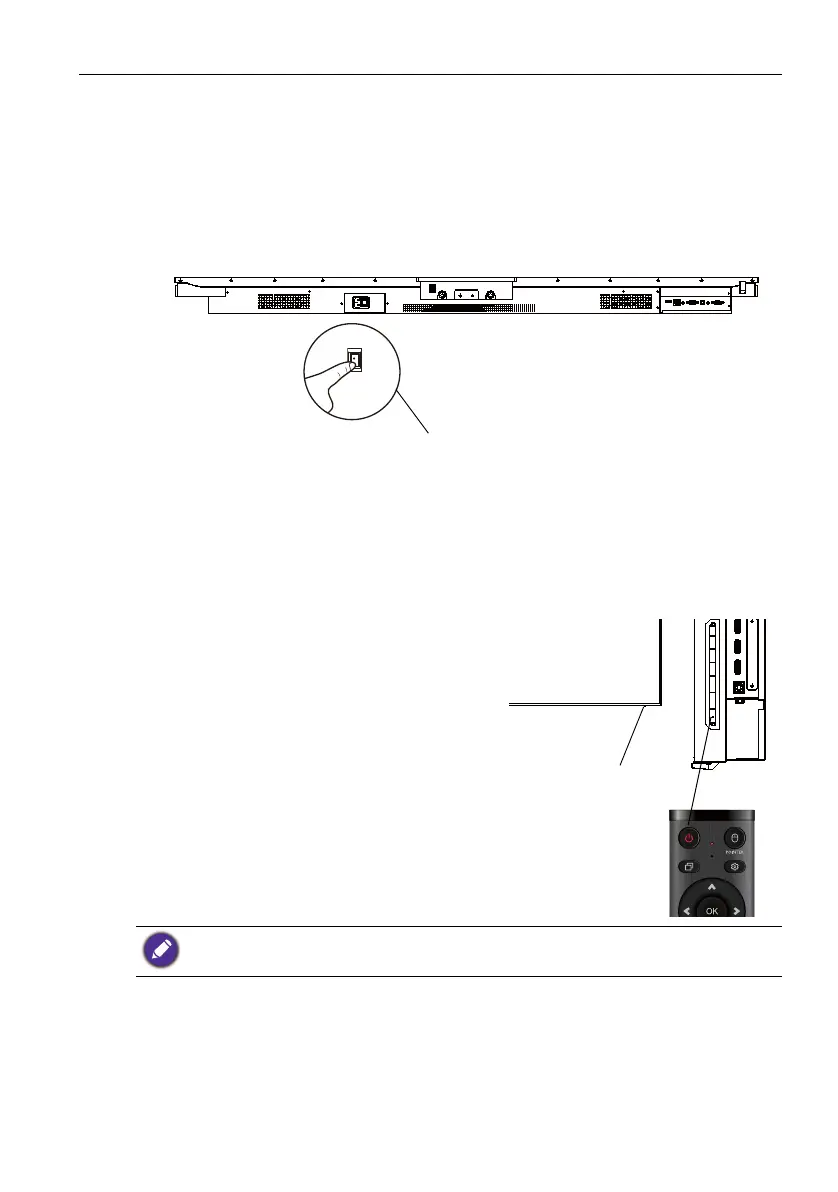Basic operations 23
Basic operations
Turning the display on or off
1. Be sure to follow the instruction of Connecting power on page 22.
2. Before turning on the display, make sure the Power switch is set to ON. The system
will enter standby mode.
• To turn on the display, press the Power button on the control panel or on the
remote control.
• To turn off the display, press the Power button on the control panel or on the
remote control. The system will automatically enter standby mode.
• To turn on the display, press the ON/OFF
button on the control panel or on the
remote control.
• To turn off the display, press the ON/OFF
button on the control panel or on the
remote control. The system will
automatically enter standby mode.
The display’s standby mode still consumes power. To completely cut off power supply, set the
Power switch to OFF (O) and then disconnect the power cord from the power outlet.