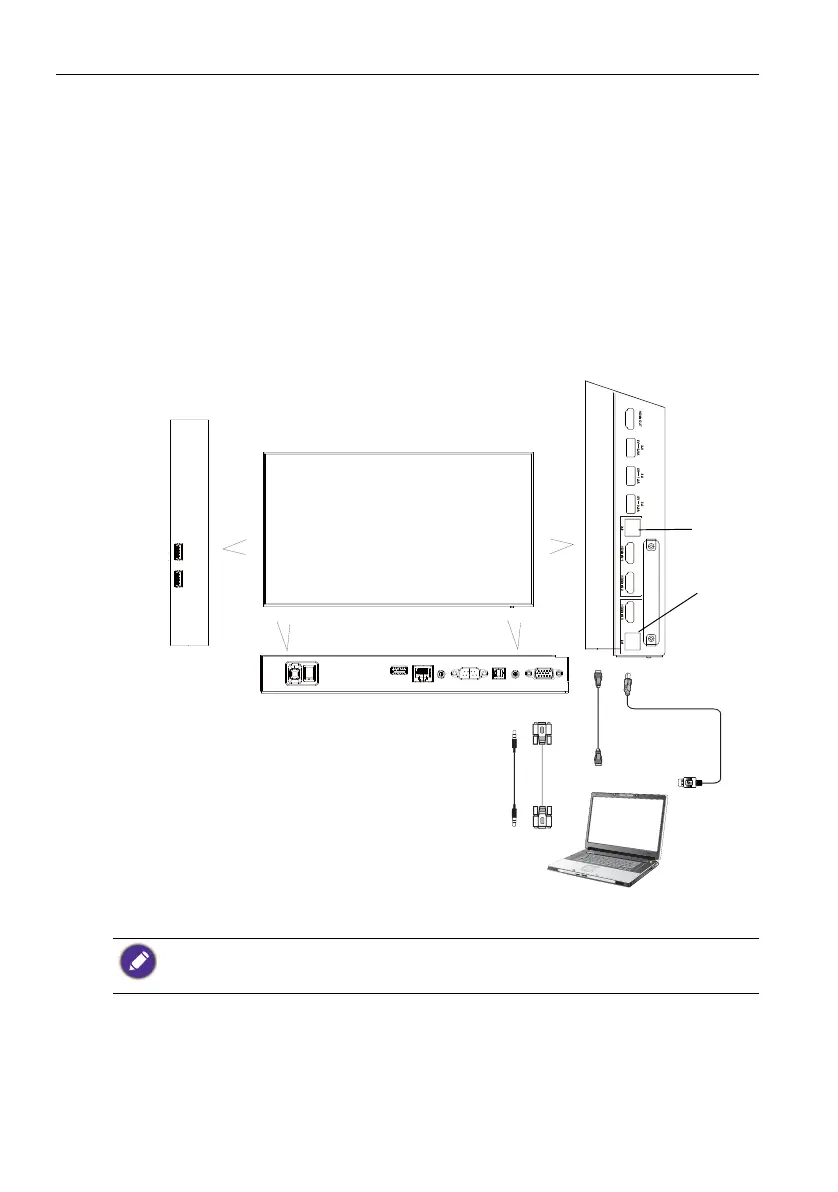Connection20
Connection
Connecting the VGA input
1. Connect the VGA jack on the display to the VGA output jack on a computer using a
D-Sub (15-pin) cable.
2. Connect the computer’s audio output jack to the AUDIO IN/MIC IN jack on the
display with a suitable audio cable.
Connecting the USB
USB peripheral sharing: All devices plugged into USB 2.0 (Type A) can be shared to
external computers via USB 2.0 (Type B). For example, you can share a webcam
between computers.
• If any ghost image occurs, please try to un-plug and then re-plug all USB cables. If the failure
image still exists, use another USB type B to A cable.
• USB 2.0 (Type B) port, next to HDMI IN 3, must be connected only with HDMI IN 3.
USB
2.0
(Type
B)
D-Sub
(15-pin)
cable
Audio
cable
HDMI
cable
USB
cable
Computer
USB
2.0
(Type
A)