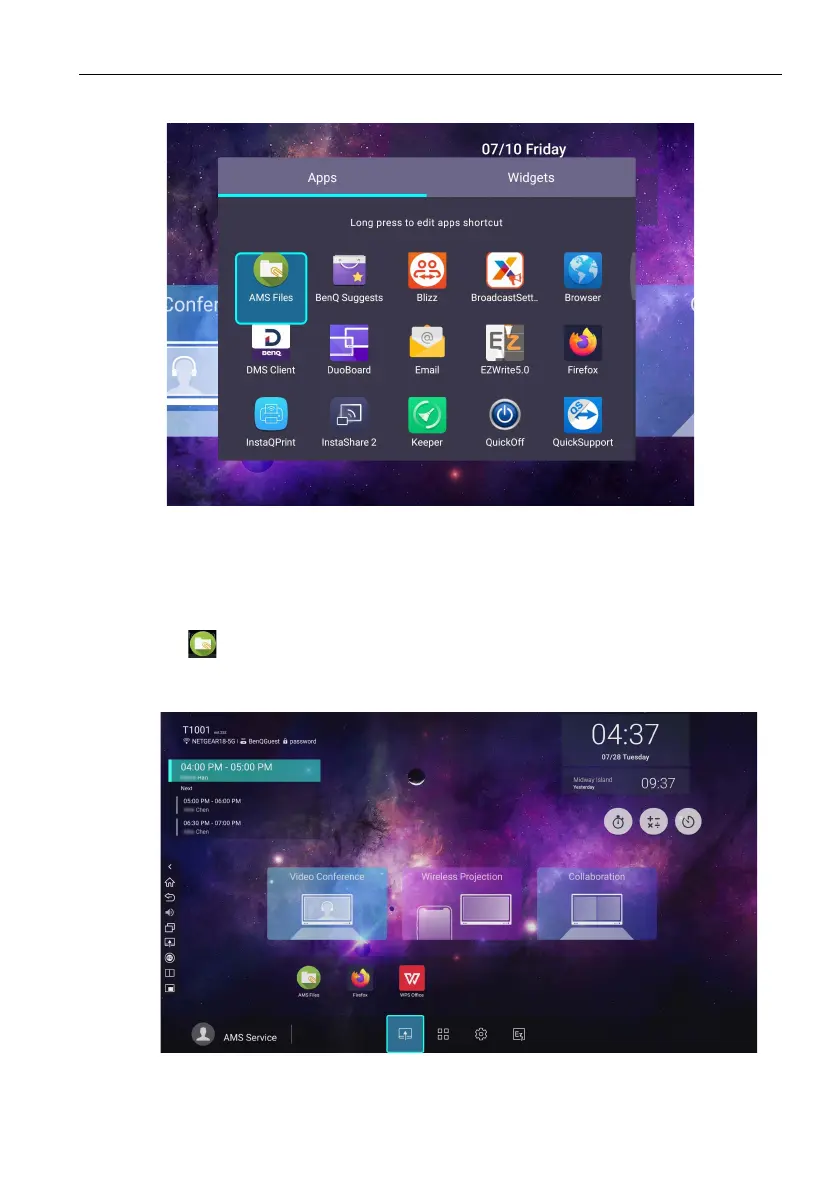Working with Android OS 47
APPS
• Use your mouse or cursor to control the mouse pointer.
• Click the desired app to launch the app.
AMS file manager overview
• Use your mouse or cursor to control the mouse pointer.
• Click to launch AMS. With this application, you can access your personalized
workspace environment and settings and manage your files and accounts on any display
that you have logged into.