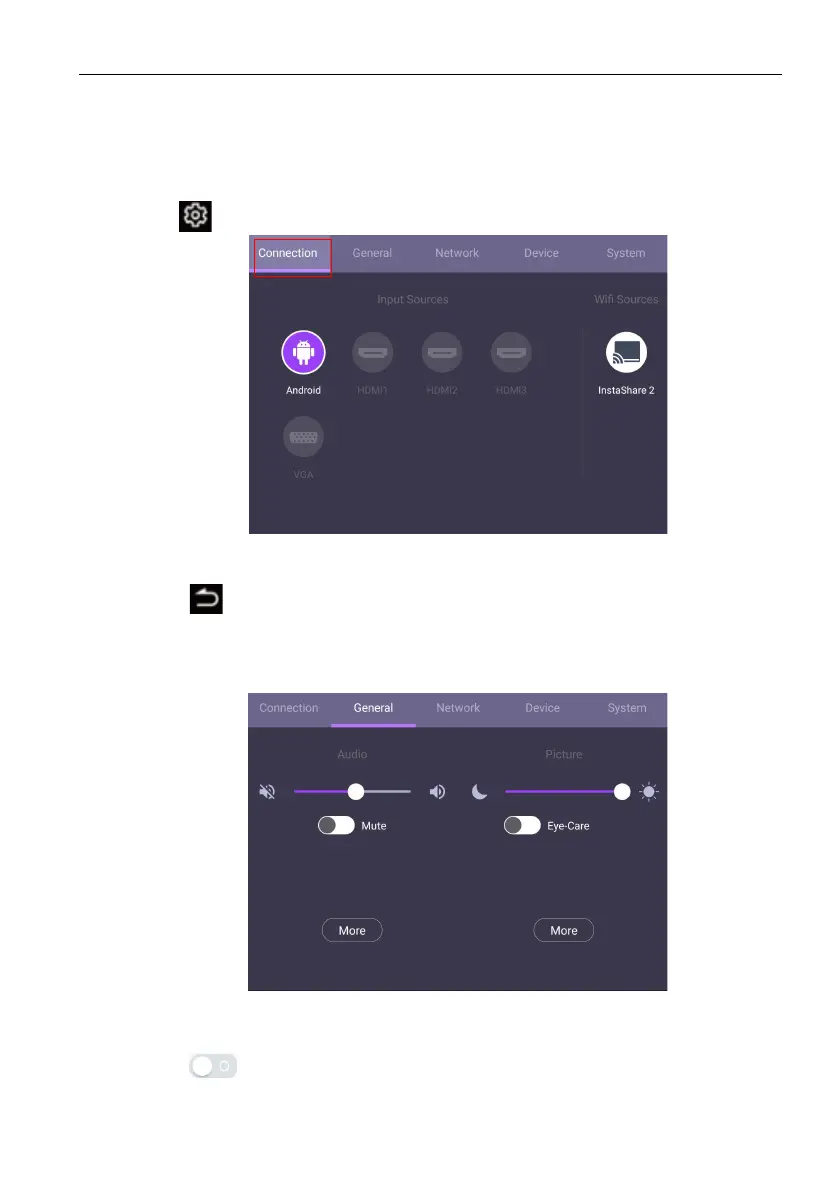Menu operations 33
Menu operations
Settings menu
Input settings
Press on the remote control to enter the OSD menu.
• Press ///on the remote control and press OK to confirm, or directly click a
desired input source.
• Press on the remote control or click a blank area outside the menu to exit the
menu.
General settings
Go to General to access the Audio and Picture settings.
Audio
• Under Audio, use the volume bar to adjust the volume for the display.
• Click to enable or disable Mute.
• Go to More to enter Audio menu.