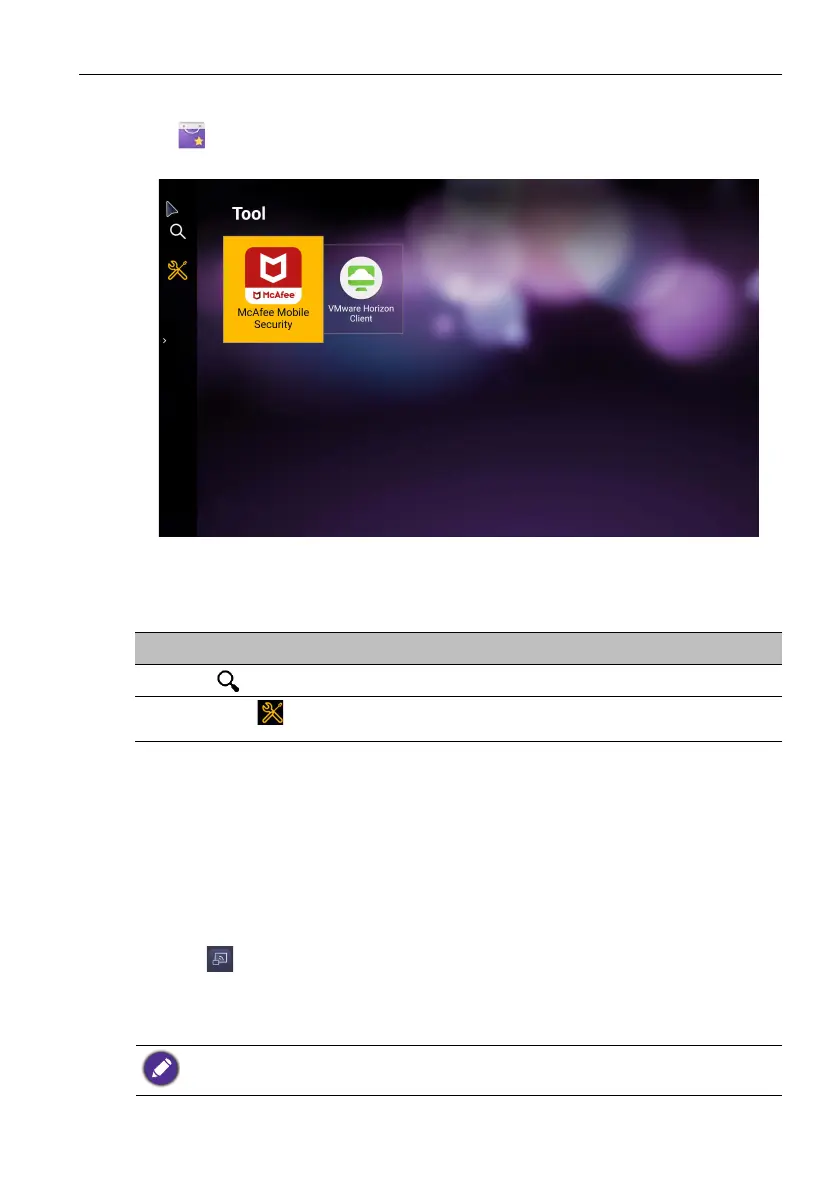Working with Android OS 57
BenQ Suggests
Click to launch BenQ Suggests. With this application, you can view apps
suggested by BenQ for download.
• Use your mouse or cursor to control the mouse pointer.
• Click the category on the left panel to browse the suggested apps. Click an app from
the selected category to view a basic description of the app.
InstaShare 2
• InstaShare 2 is a software-based solution for multi-user collaboration that allows
users to wirelessly share content from their own devices to the display. The two-way
mirroring feature lets users mirror content from a personal device to the display and
vice versa. This feature lets users easily share content with all devices in a meeting.
• Use your mouse or cursor to control the mouse pointer.
Two ways are provided for you to access InstaShare 2:
1. On the Android main interface, select Wireless Projection > InstaShare 2.
2. Click in Apps to launch InstaShare 2.
With this application, you can mirror the display's screen on your smartphone or tablet
for hands-on annotation and mirror the screen of your smartphone or tablet on the
display.
Function Description
Search ()
Click to search for an app.
Corporation ()
Click to show the suggested apps in the Corporation
category.
Before launching the application, make sure your display is properly connected to lnternet.