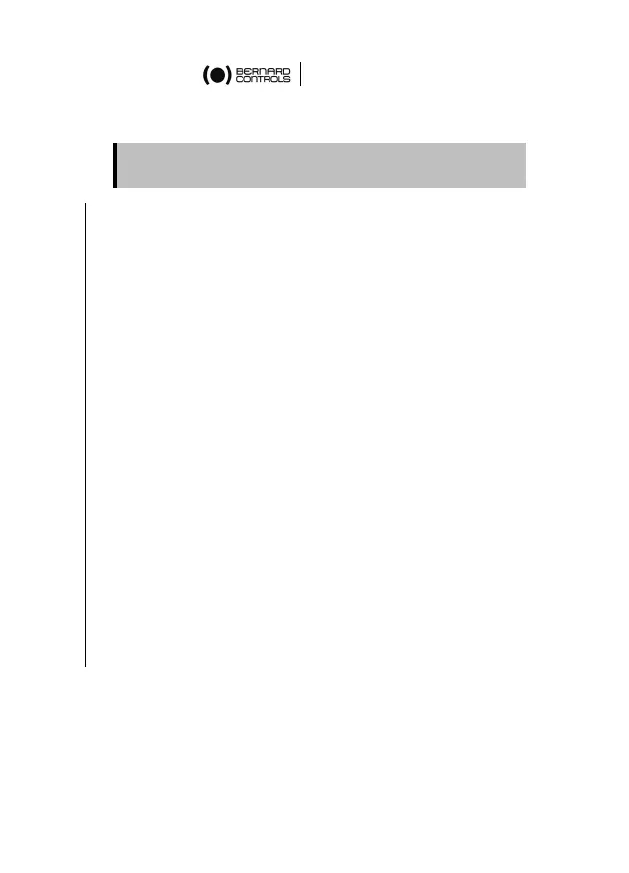English
13
How to adjust cams and mechanical stops for both directions
One turn of the adjustment screw = 4° angle variation at
the actuator output.
Clockwise mechanical stop setting
1. Untighten the nut corresponding to clockwise mechanical
stop and turn the mechanical stop 2 turns back.
2. Drive the actuator to clockwise travel limit position.
3. Get the clockwise mechanical stop in contact with output
sleeve then move it back of 1.5 turns.
4. Retighten nut to keep mechanical stop in position.
Clockwise travel limit switch cam setting
5. Set the cam corresponding to clockwise travel limit switch.
Clockwise signaling switch cam setting (if wired)
6. Drive slightly the output in the counter-clockwise direction
using manual override.
7. Set the cam corresponding to clockwise signaling switch.
Counter-clockwise settings
8. Untighten the nut corresponding to counter-clockwise
mechanical stop and turn the mechanical stop 2 turns back.
9. Drive the actuator to the counter-clockwise travel limit
position.
10. Redo settings steps 3 to 7 for counter-clockwise direction.
Perform complete electrical valve opening and closing operations. It
is mandatory that the motor stops on the travel limit switch and
not on the mechanical stop (check available extra travel to the
stop with handwheel).
