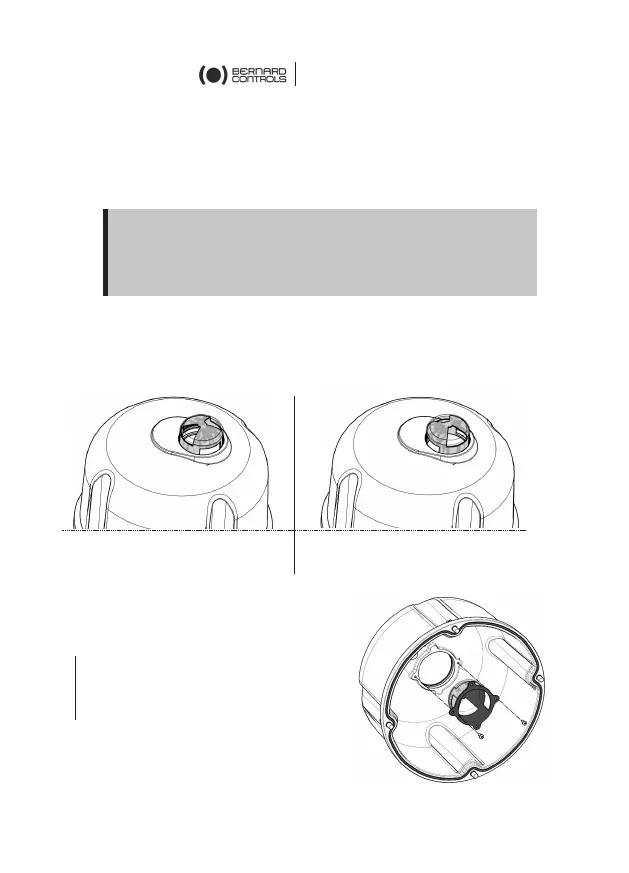English
5
3 ASSEMBLY
Actuator should be attached directly to the valve using proper bolts
or via a proper interface.
After assembly, the actuator can operate in any position.
• do not lift the actuator by the handwheel to avoid damage on
internal gearing
• cable glands must not be oriented upwards
tightness)
Changing closing direction indication
As a standard, AQ actuator is configured to close clockwise. If the
actuator must close counter-clockwise, you can change
orientation of the position indicator cap.
Standard indicator orientation
for clockwise closing
Reverse indicator orientation
for counter-clockwise closing
How to change cap orientation
1. Disassemble the cover then the cap.
2. Turn the cap 90°.
3. Reassemble the cap then the cover.
