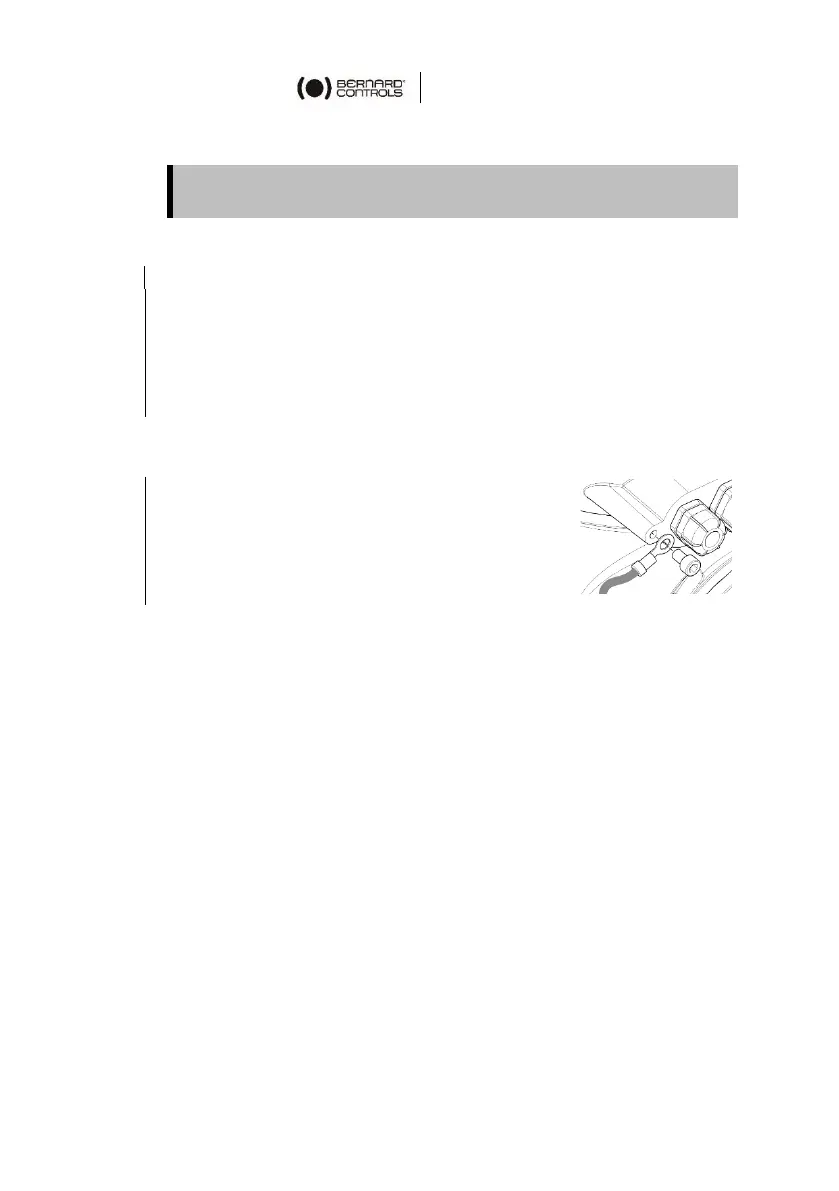Make sure to re-plug the cover wire on the mainboard, otherwise
the control panel (see §4.1) will not work.
How to close the electrical compartment
1. Plug the cover wire on the mainboard.
1. Put back the cover, making sure that the screen is correctly
oriented for operation, and place it on the housing.
2. With a 10 mm angled socket wrench or flat-blade
screwdriver, secure the cover to the housing with the
4 screws.
3.5 Wiring the external ground terminal
1. Crimp the end of the ground cable with a
6 mm ring lug.
2. Using a 5 mm Allen key, fix the ground
cable on the housing next to the cable
entries (see image opposite).
