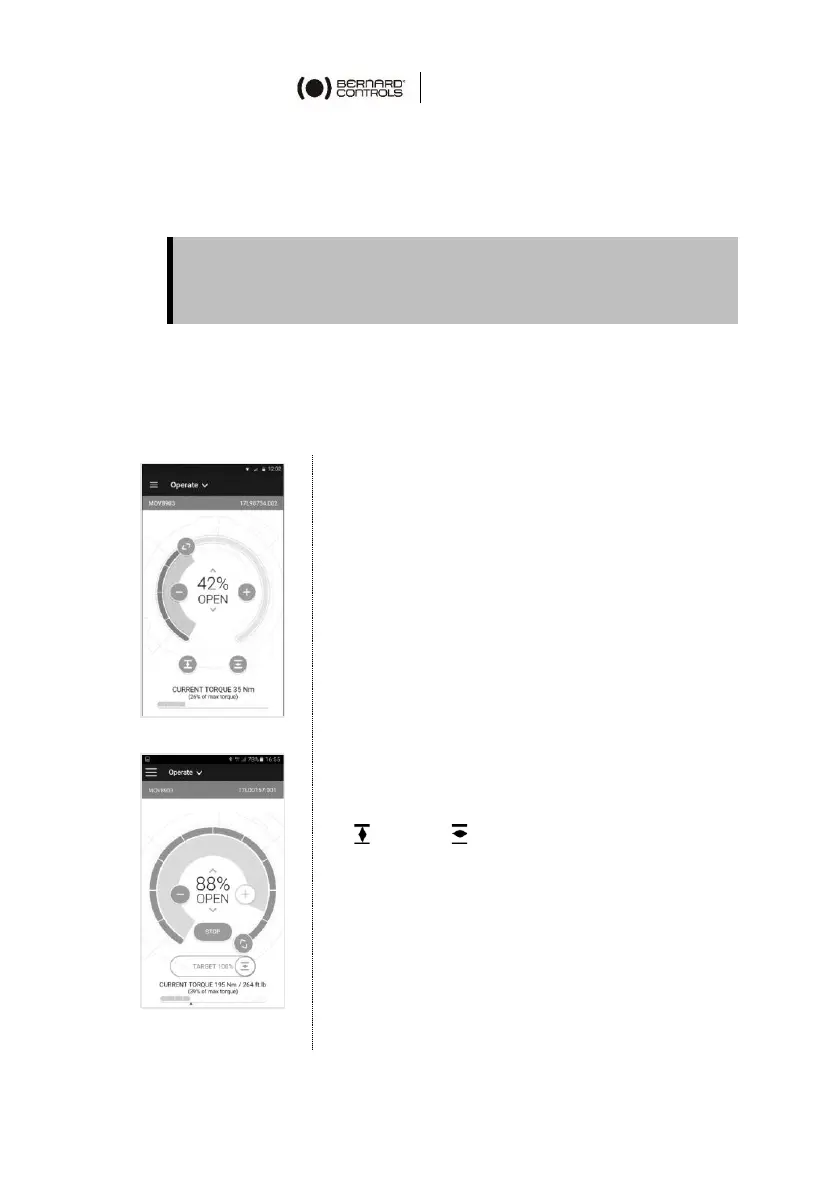18
4.4 Local control with the Smartphone application
Using the Bluetooth® connection of the actuator, it can be operated
with the Bernard Controls smartphone application (BC App).
The application needs to be downloaded and installed on a phone to
connect to the actuator by entering an access code.
See Appendix I for preliminary steps.
4.4.1 Operation screen
Status screen indicates:
• Top:
1. Access to main menu
2. Alternately valve tag and mainboard
reference, or control mode
3. Warnings or alarms (if any)
• Center: current position of the valve,
either CLOSED, opening percentage
between 0 and 100%, or OPEN.
The following functions are used to
operate the actuator:
− decreases / + increases the opening
target with one or several taps
closes / opens the valve
Only with the Positioner option:
<> drag to define the target position on
the dial
• Bottom: torque level with a torque gauge
• Bluetooth
®
is active on the actuator at delivery.
• Using the Local controls with BC App requires to have
Bluetooth® activated on your smartphone
