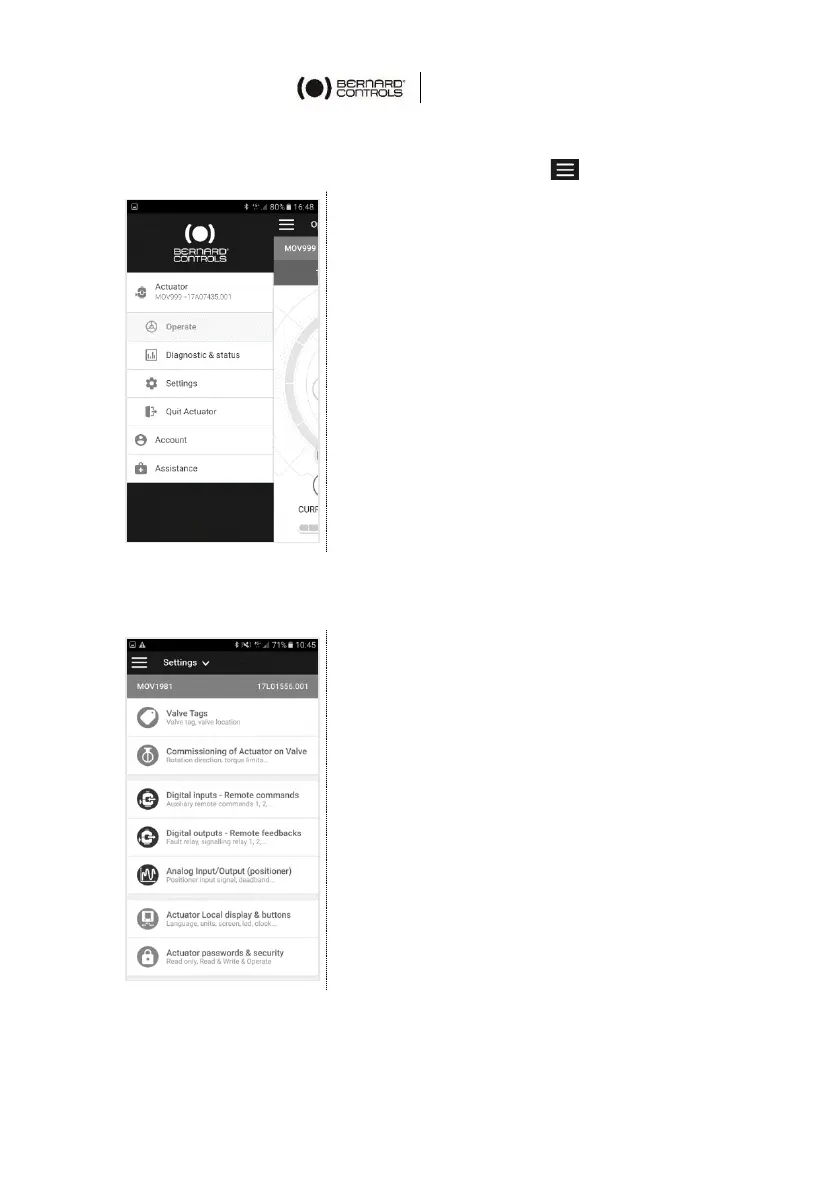19
4.4.2 Main menu
You can access the main menu anytime by tapping on .
The Main Menu has 3 main sections:
• Actuator
- Operate: actuator operation
- Diagnostic & status: status and
alarms used
- Settings: actuator settings
- Quit Actuator
• Account: account data
• Assistance: assistance information
4.4.3 Settings screen
From the main menu, you can access the settings.
The Settings Menu has 2 main sections:
• Top Section: access to main menu, then
valve tag and mainboard reference
• Settings list:
• Valve identification
• Commissioning of valve
• Inputs / Outputs / Bus
• Actuator local settings
• Access code definition
• Reset to factory data
