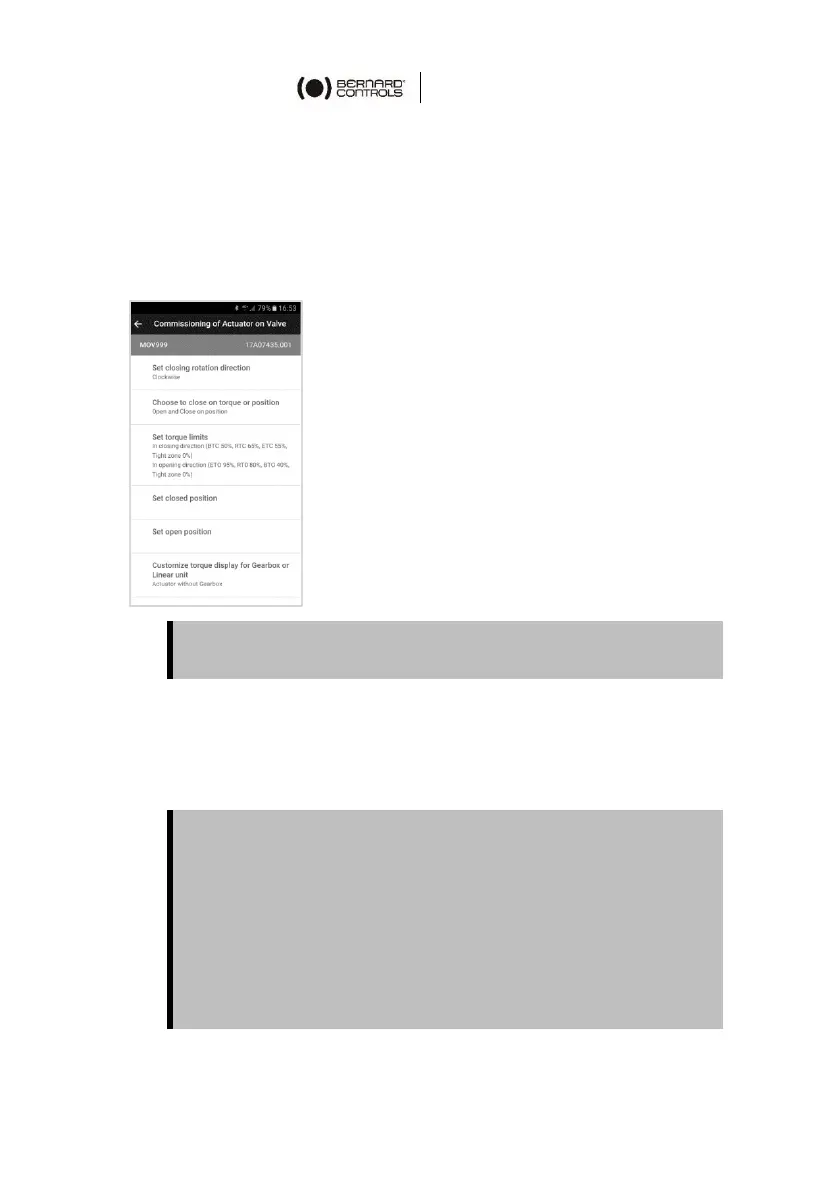23
5 COMMISSIONING
This section describes the commissioning steps using the
Control panel, except otherwise mentioned.
The commissioning can be done through the App in the menu
Settings > Commissioning of Actuator on valve.
In order to modify the actuator settings, the control mode
must be set to Local mode.
Accessing the actuator menu
To change the actuator’s settings or check the active warnings and
alarms, use the Control Panel or the BC App to access the actuator’s
menu.
It is your responsibility to set the security of the Local
Commands (Control Panel or Smartphone Application) for
your process:
• The default position of the Control selector button
should be on Remote
• The Access Code of the actuator should have been
changed
• The remote command "Local Command Inhibition" (from
DCS) should be active
