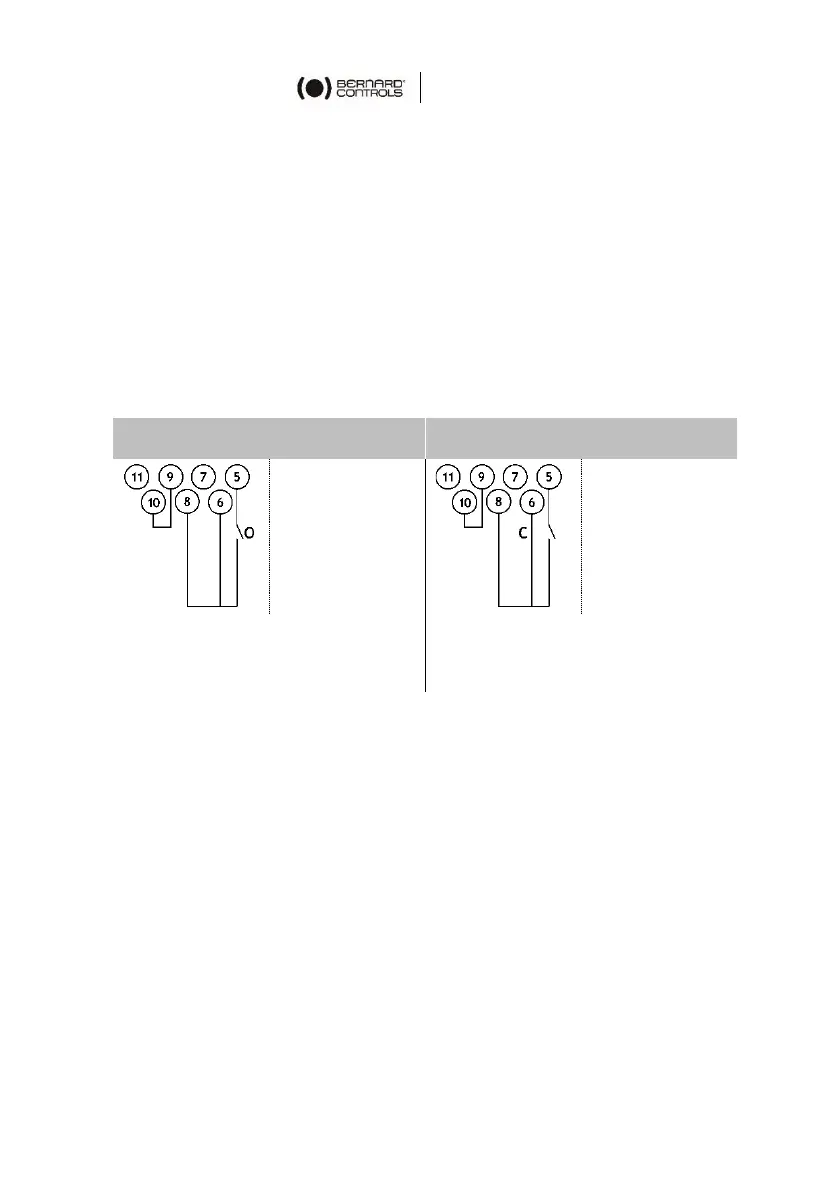20
4.5 Remote controls
The AT LOGIC remote control system can be operated using an
external or internal voltage supply.
The input circuits are fully opto-isolated. The pulse command system
requires 4 connecting wires on the client terminal strip: Common,
STOP, OPEN, CLOSE. If the STOP local command button is not used,
do not connect the STOP wire. The OPEN (or CLOSE) contact must be
maintained to operate the actuator.
4.5.1 Single switch control (Dry Contact)
The actuator can be controlled via a single external switch.
The actuator must be configured for the priority type
required (open or close), see §5.5.3.
