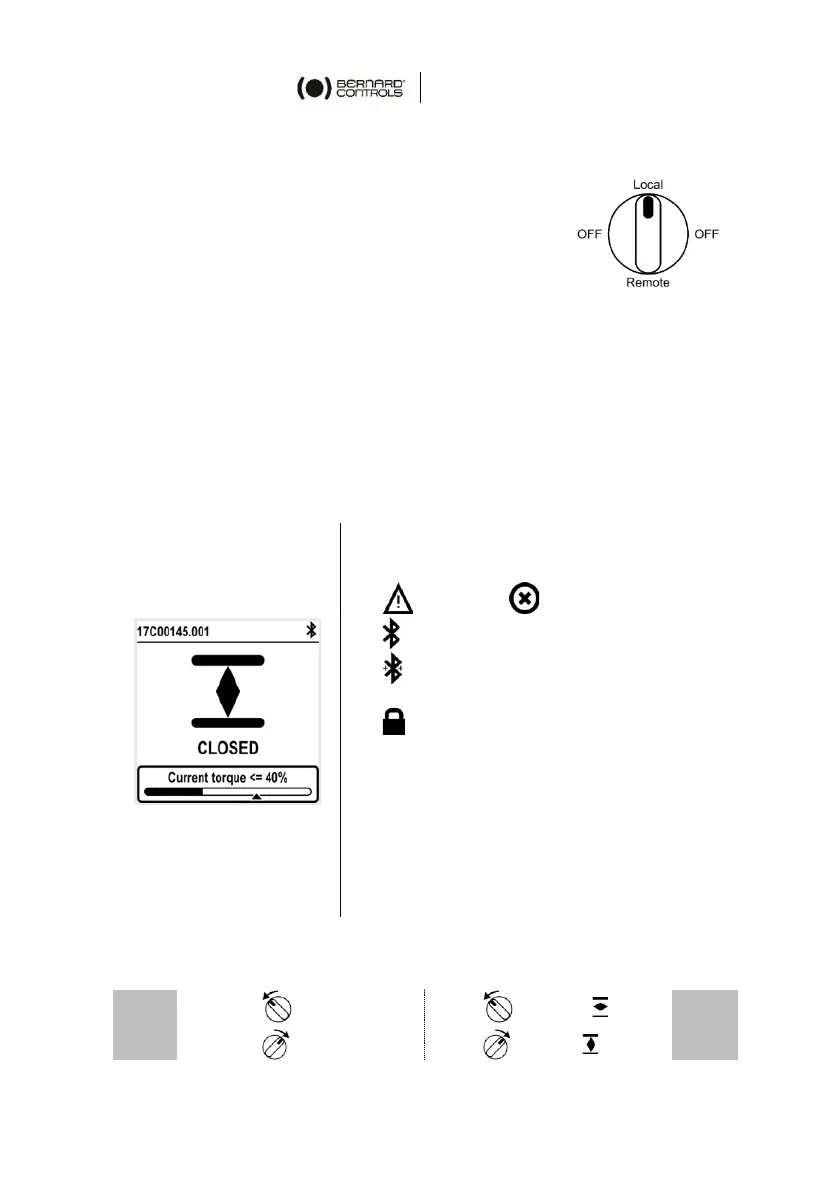16
4.2 Control modes
AT LOGIC can be locally or remotely controlled.
The control mode is set using the Control
selection knob on the control panel. It can be
locked using a padlock located at the bottom of
the control panel.
Modes are:
• Local mode with the control panel or with Smartphone via
Bluetooth® connection
• Remote mode
• Forced local mode when in Remote mode using the Application
➔ This mode first needs to be authorized, see §5.8.
4.3 Local control with the Control panel
4.3.1 Operation
Operation screen indicates…
• Top: actuator ID and status icons
: warning / : alarm
: Bluetooth® activated
: Bluetooth® activated with device
connected
: Local command inhibited
• Center: current position of the valve,
either CLOSED, current percentage
between 0 and 100% depending on
the travel direction, or OPEN
• Bottom: torque level with a torque
gauge and an arrow marker to
indicate the set torque limit
