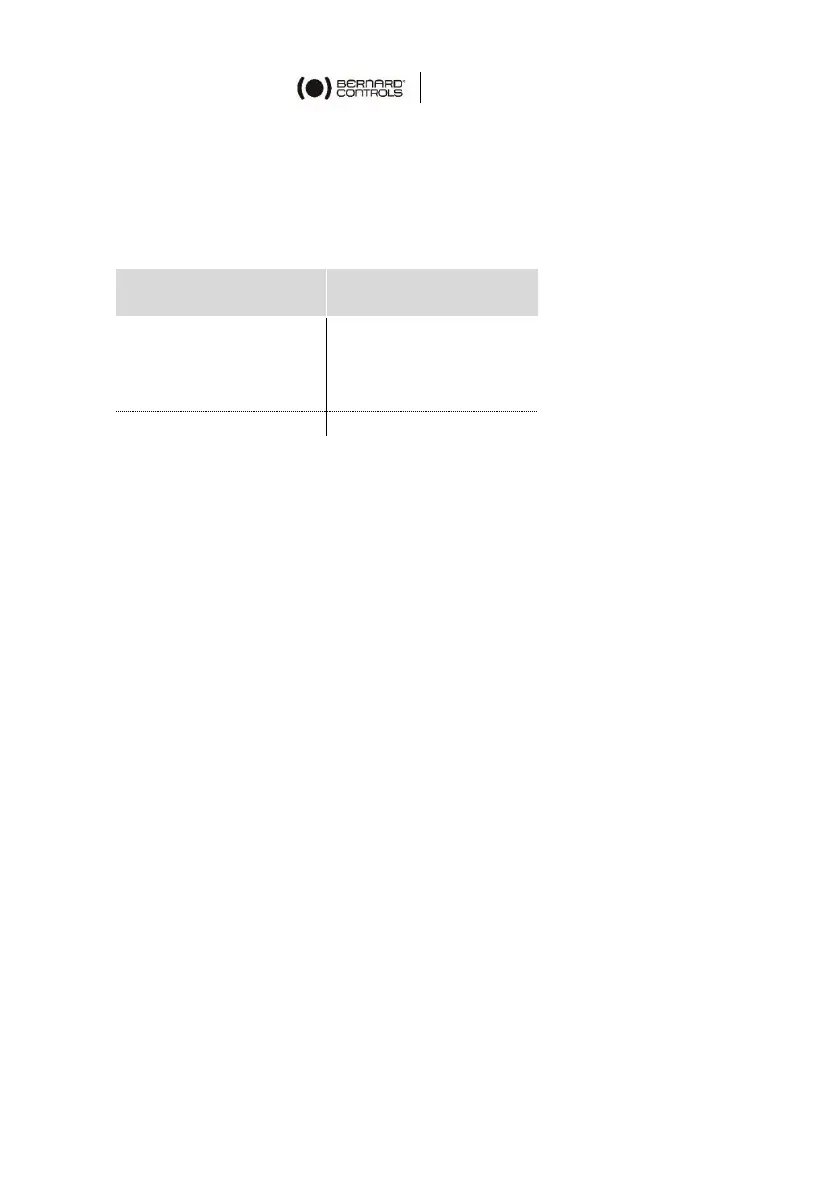22
4.6 Analog Input/Output (OPTION)
4.6.1 Analog signal types
Some actuator configurations can perform control functions in
response to a control signal.
4.6.2 Positioner configuration
To use this function, Positioner mode must be activated:
• using LOGIC menu - see §5.6.1
• using Auxiliary Commands set with Proportional/ON-OFF - see
§5.5.1
The input signal is automatically calibrated on the stroke of the
actuator (0 - 100%). There is no need to adjust the operating range
of the actuator.
The input signal is isolated from the ON/OFF commands and from the
remote position signal.
The actuator can still be operated in ON/OFF mode with the Open,
Close and Stop commands or using Proportional control. One of the
auxiliary commands must be used to select between these 2 control
modes.
In the standard configuration, Auxiliary Command is set on
Proportional/ON-OFF to allow the control mode to be selected
remotely:
Proportional = Analog control
ON/OFF = ON/OFF control.
For Analog Input/Output settings (e.g. Dead band), see §5.5.
