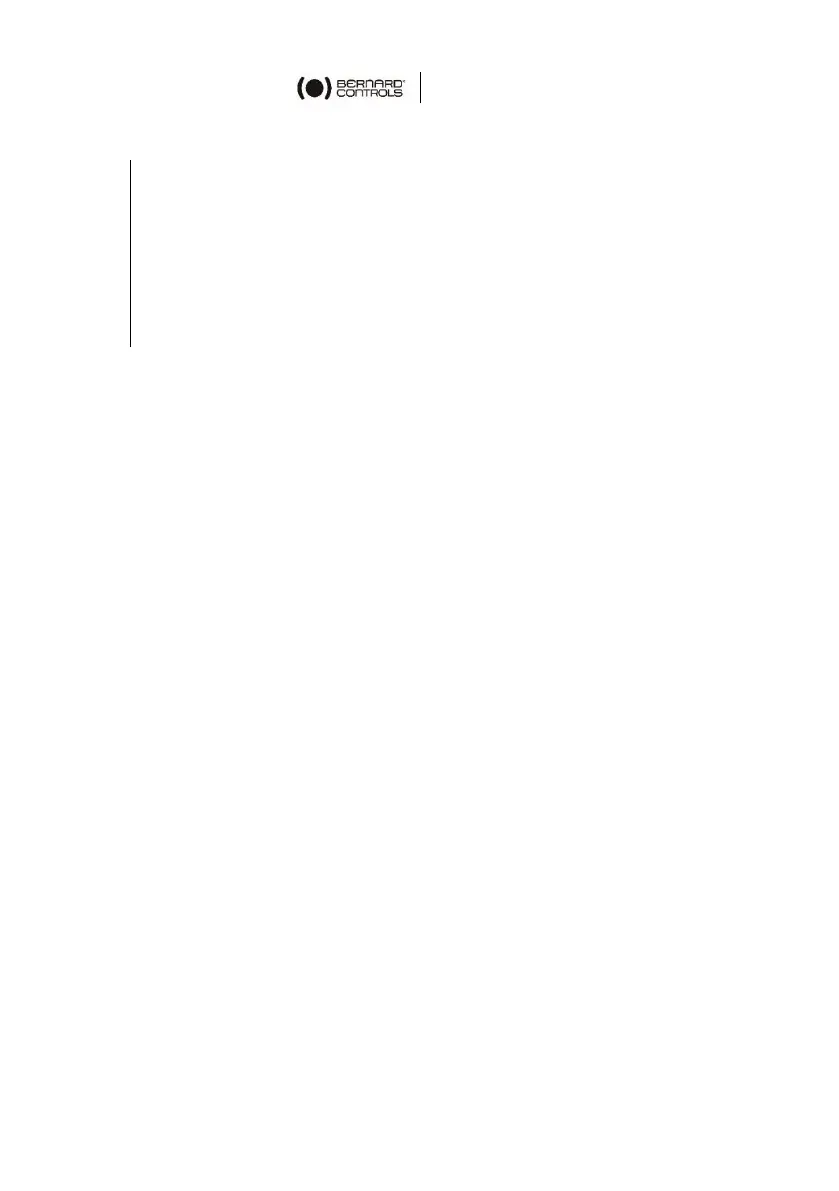7
What to check before mounting on the valve, after storage
1. Visually check the electrical equipment for traces of
corrosion, humidity, etc.
2. Check that there are no oil leaks.
3. Manually operate buttons, selectors, etc., to ensure proper
mechanical functionality.
4. Manually operate the actuator in both directions for a couple
of turns.
What to check on pre-installed actuators
If you expect a long delay between actuator valve mounting and
electrical wiring, visually check that the cable entries and cover are
tightly closed.
2.3 Maintenance
All AT actuators feature lifetime lubrication. They require no
specific maintenance under the condition that they were correctly
commissioned and operated under their intended use.
