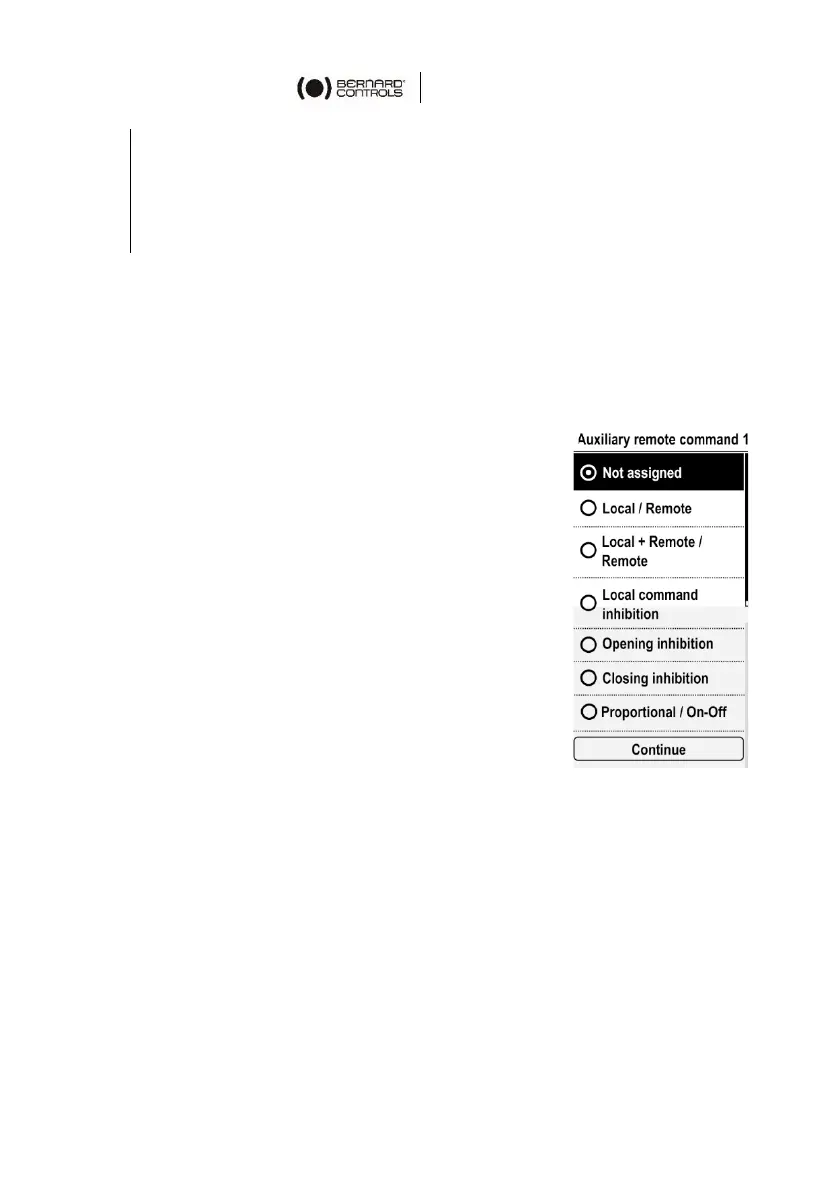49
3. Select the desirable format with
or on the right knob
and confirm with OK on the left knob.
4. Go to SAVE with
or on the right knob and validate with
OK on the left knob.
5.5 Setting Remote commands
5.5.1 Setting Auxiliary Remote commands
To set Auxiliary Remote commands, navigate to Settings > Remote
Commands > Auxiliary Remote Commands 1 or 2.
The following options are available:
• Local / Remote option enables remote
control or local control from a remote
location.
• Local + Remote / Remote option enables
remote and local control from a remote
location.
• Local command inhibition option allows
a remote command to override local
commands, even if Local/Remote
selector is on Local on the actuator.
• Opening inhibition prevents the actuator
from opening.
• Closing inhibition prevents the actuator
from closing.
• Proportional / On-Off allows to control the equipment
either with the positioner function (e.g. 4-20 mA), or with
Open / Close / Stop controls.
