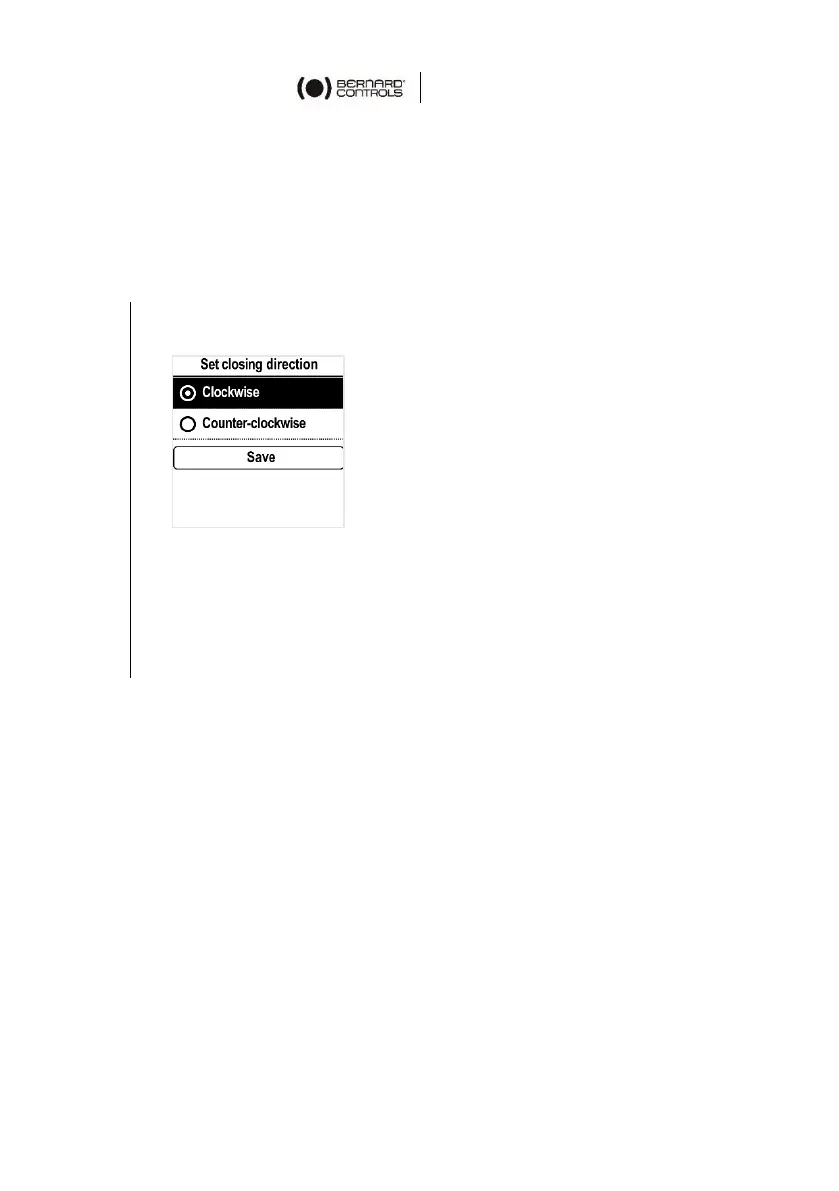30
5.3 Actuator Commissioning setting
5.3.1 Setting closing direction
Default setting for closing direction is clockwise. Depending on the
application, the closing direction may change.
How to change closing direction
1. Enter the menu and navigate to Settings > Actuator
commissioning > Set closing direction.
2. Choose the closing rotation direction required, Clockwise or
Counter-clockwise with
or on the right knob then
confirm with OK on the left knob.
3. Go to SAVE with
or on the right knob then validate
with OK on the left knob.
