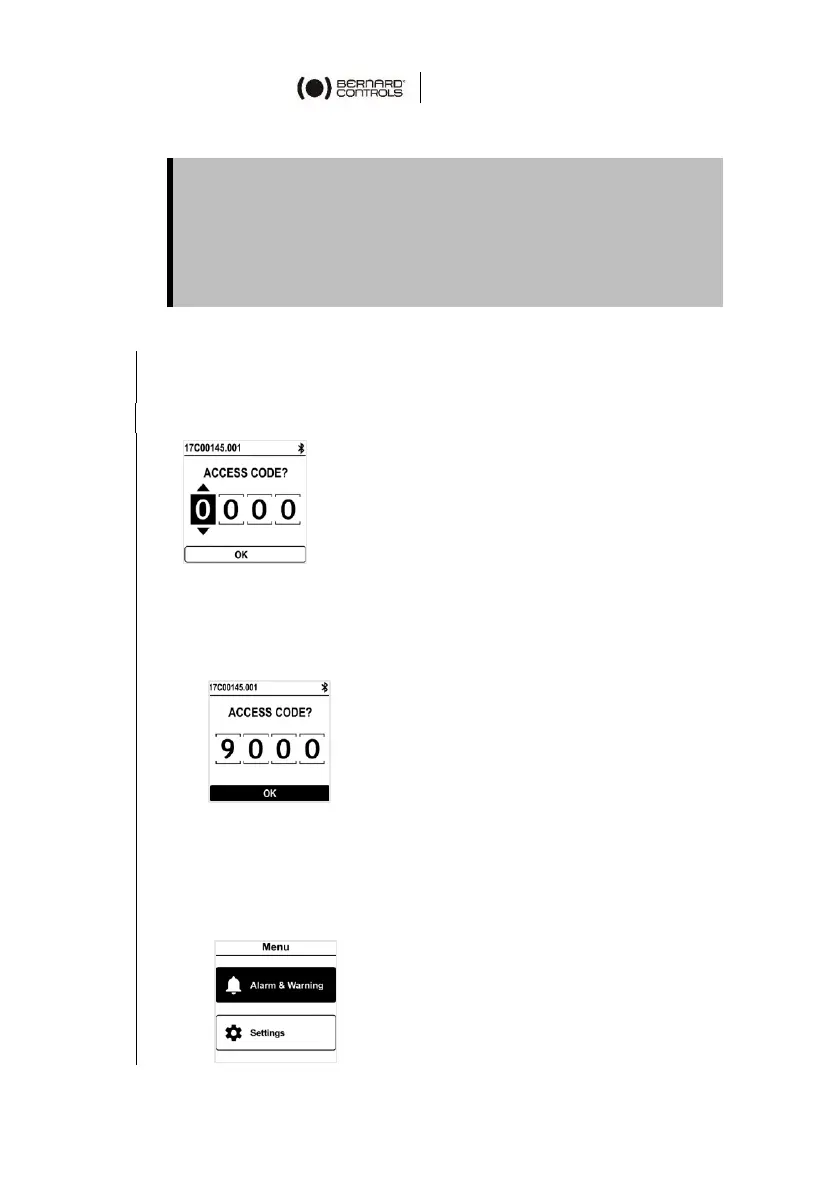If you are the end-user:
At the first on-site start, we strongly advise you to modify the
default Bluetooth
®
access codes. To proceed to these changes,
please follow the 2 following procedures.
Initial access codes are 0000 to check settings or 9000 to
modify them.
How to enter the access code with Control panel
1. Turn the left knob to the right and hold.
2. Turn the right knob to the left and to the right.
The following screen appears.
3. Enter the access code
a. Set the digit value with
and on the right knob.
b. Select with OK on the left knob when the value is right.
c. Set the following digit: 9000.
If you validate an incorrect value, choose ESC with the left
knob to reset it.
d. Once you have set all digits, confirm with OK at the
bottom of the screen.
The following screen appears.
