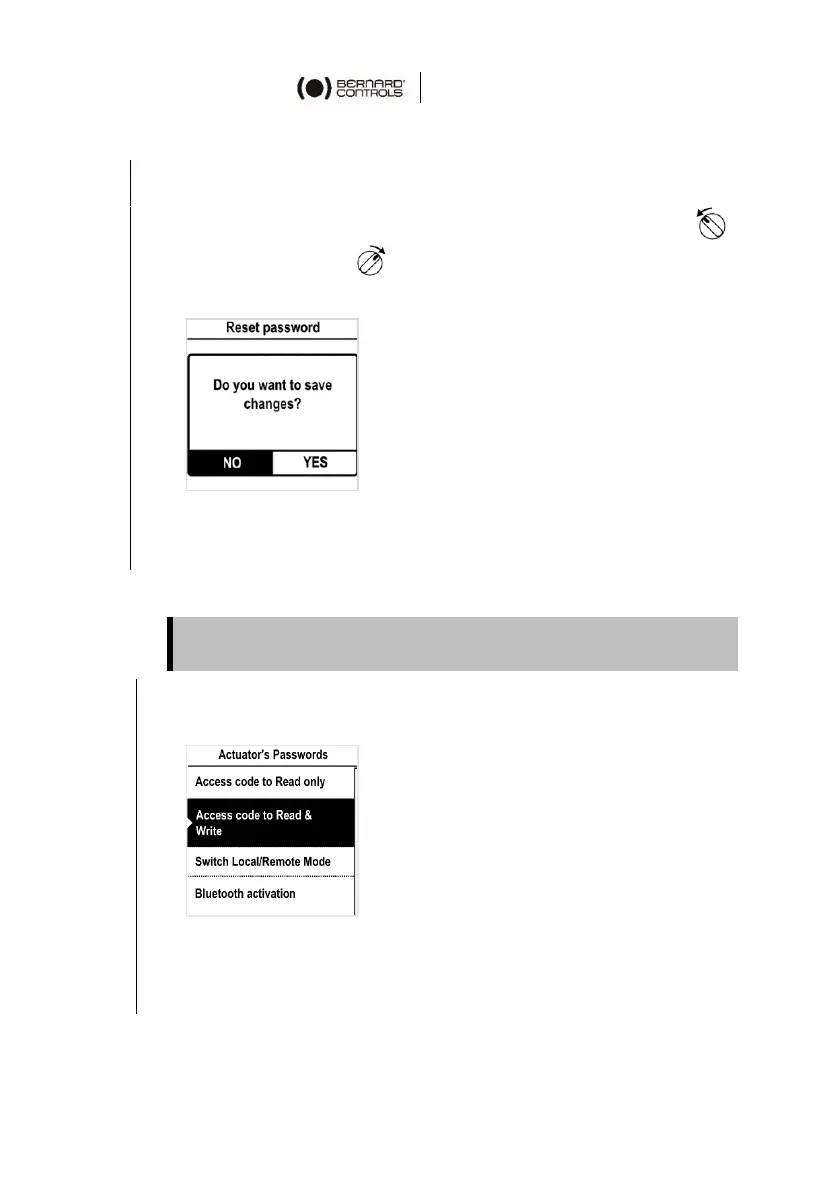25
How to reset the access codes
1. If the actuator powered ON for more than 10 minutes, switch
it OFF and switch it back ON.
2. When on the operation display, hold both the left knob
and the right knob during 10s.
The following screen appears.
3. Select YES then validate with OK.
The access codes are now reset to 0000 and 9000 and can be
reprogrammed.
How to change the access codes
1. Go to Settings > Actuator’s Passwords.
The following screen appears.
2. Choose the correct access code option to change:
• Access code to Read & Write, or
• Access code to Read only
