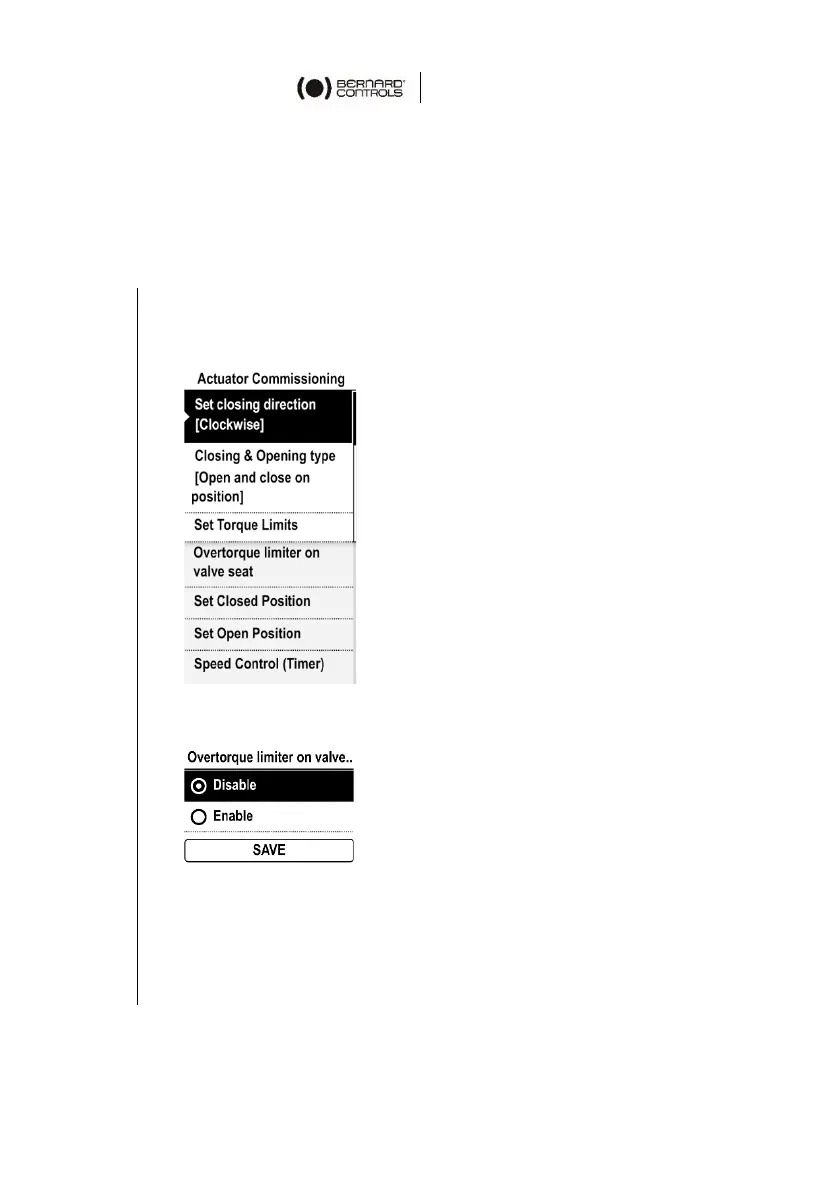35
5.3.4 Setting the overtorque limiter
The overtorque limiter allows to stop the actuator in anticipation of
the set torque limit. If the actuator is stopped at the torque limit,
the effect of the inertia could lead to an actual torque on the valve
seat higher than the limit set.
How to set the overtorque limiter
1. Enter the menu, then navigate to Settings > Actuator
Commissioning.
The following screen appears.
2. Select Overtorque Limiter on valve seat.
The following screen appears.
3. Select Enable / Disable then confirm with OK on the left
knob.
4. Go to Save with
or on the right knob then validate with
OK on the left knob.
