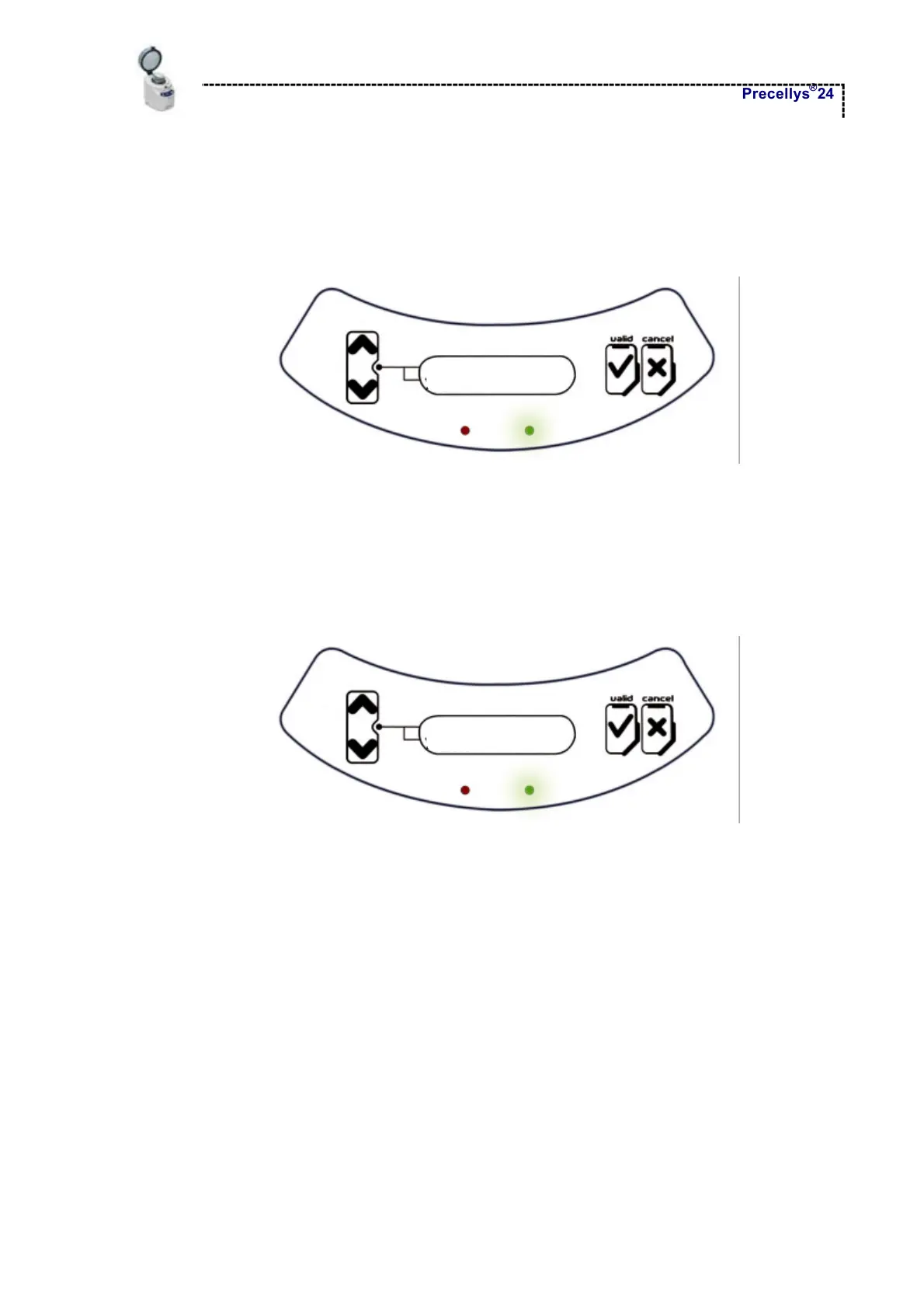Instructions for Use
Precellys
®
24
Page 16/35
5.2.7 Running a Program
When starting a program by pressing the “Valid” button, the unit puts the indented plate in
depression; during this phase, the following message is displayed:
PLEASE WAIT
LOCKING
Red light is off / green light is on
When tubes are properly held (i.e. depression is sufficient), the run starts, the green light flashes and
the following indications are displayed on the screen:
6500-2x45-020
left2 mn 01 s
Red light is off / green light is flashing
A timer (in minutes and seconds) counts down the remaining time before the end of the run. This
time takes into account both acceleration (< 4 s) and deceleration (< 4 s) stages.