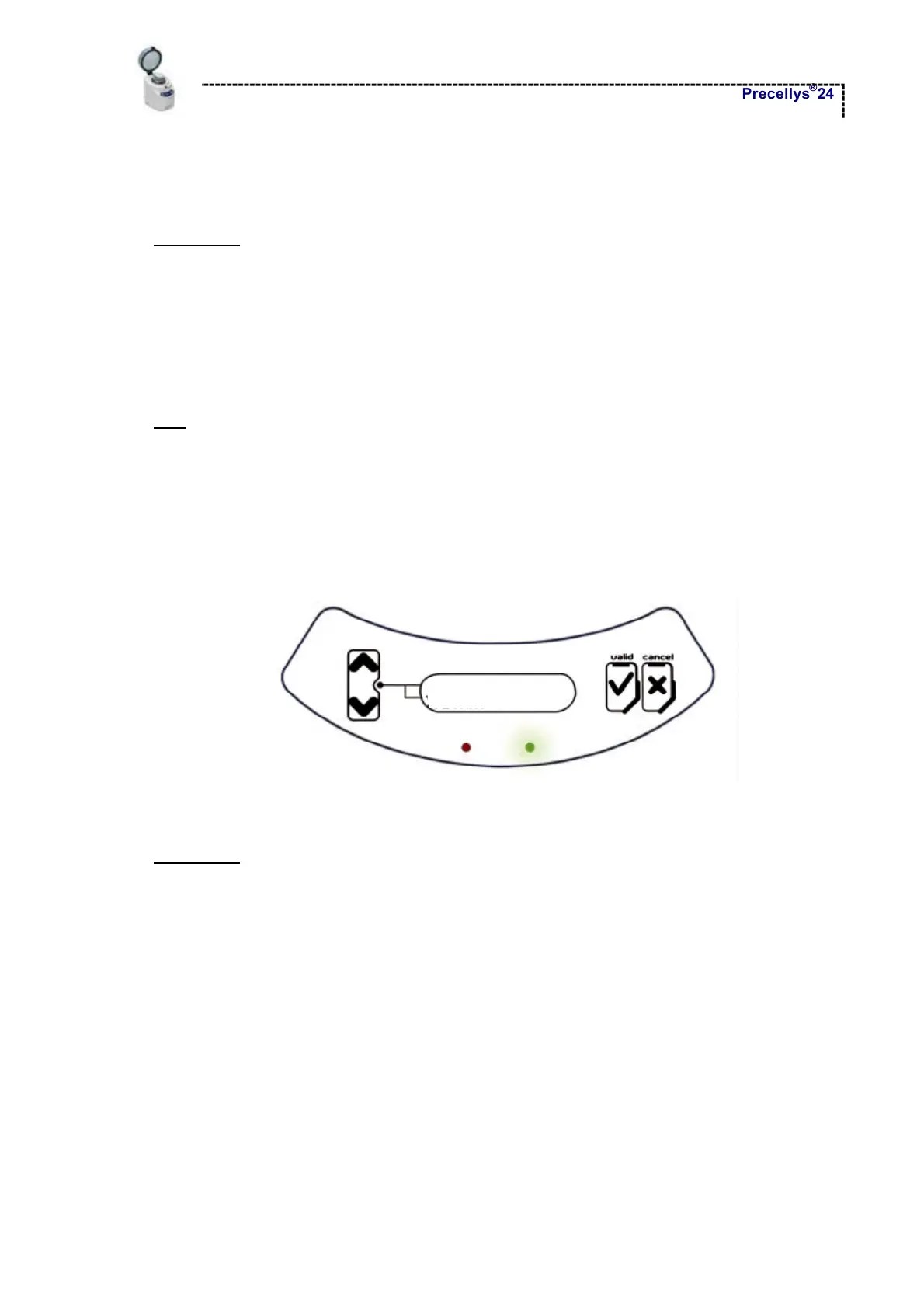Instructions for Use
Precellys
®
24
Page 17/35
5.2.8 Ending a Run
WARNING :
Wait until the complete stop of the unit before opening the cover.
At the end of a run, the holder is stopped and the unit displays the main menu. The depression under
the indented plate stops about 5 seconds after the unit stops. The indented plate cannot be removed
from the holder during this time.
Note:
Homogenisation settings cannot be changed once the run is in progress, to prevent any
operator’s mistake.
At the end of each run and for safety purposes, the unit will automatically be unavailable for a
short period of time, depending upon the programmed speed level and cycle duration. The
message “PLEASE WAIT” is displayed and the red LED is on.
PLEASE WAIT
left5 mn 00 s
Red light is on / Green light is off
WARNING :
To prevent overheating, a rest period of 2 to 5 minutes between runs is strongly recommended,
as indicated on the LCD screen.