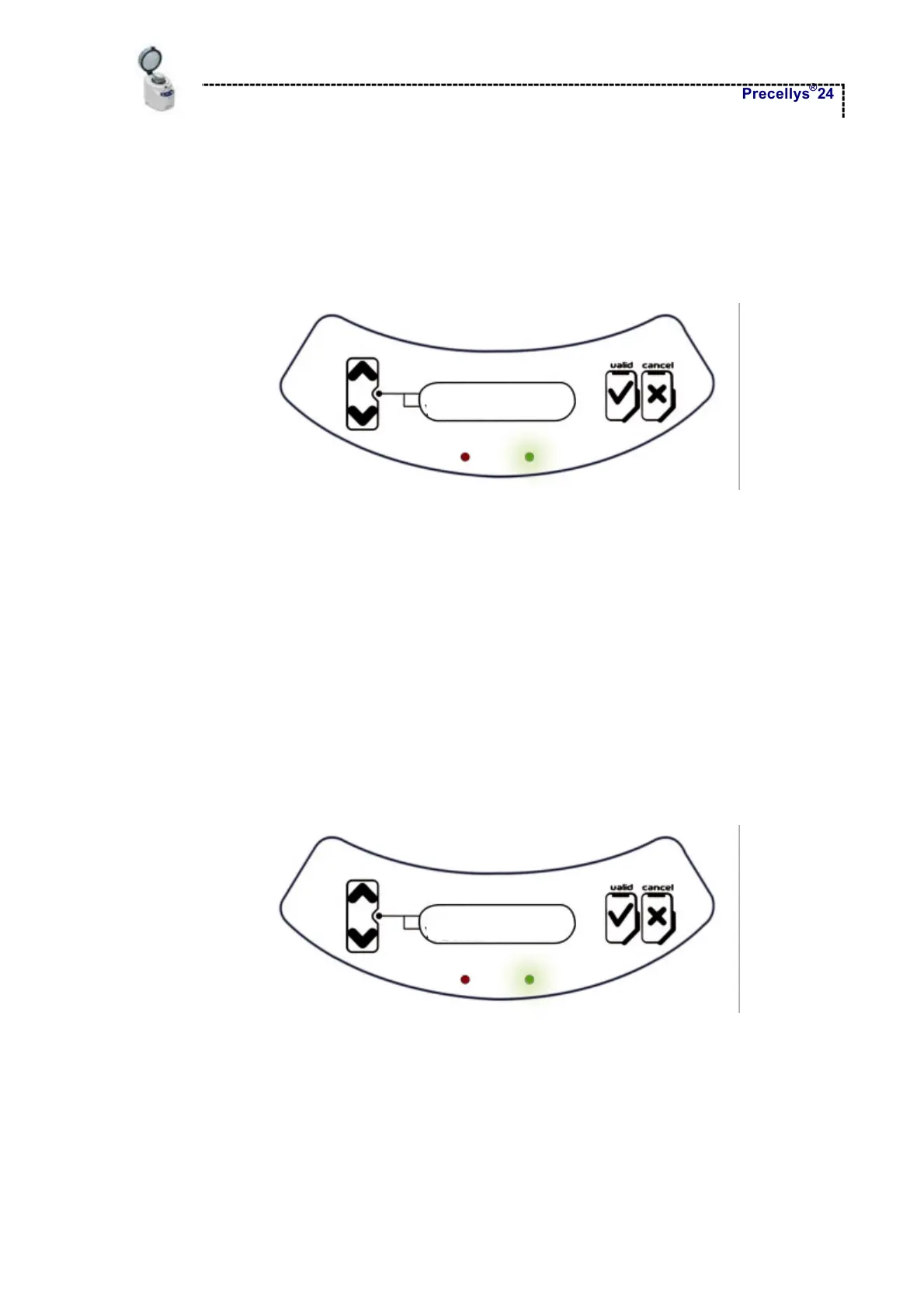Adjusting Parameters
Precellys
®
24
Page 21/35
6.2.4 Adjusting of Waiting Time between 2 Cycles
Once the cycle’s duration is adjusted, the following message displays on the screen and the waiting
time between 2 cycles flashes:
6200-3x35-
005
020
PAUSE (s)
Red light is off / green light is on
The user can change the waiting time between 2 cycles using the “Up” and “Down” buttons. The
waiting time between 2 cycles ranges from 5 seconds to 120 seconds in increments of 1 second.
When the desired value is reached, the user can select it by pressing the “Valid” button or return to
the previous menu by pressing the “Cancel” button.
6.2.5 Ending the Parameter Adjustments
Once the waiting time between 2 cycles is adjusted, the sub-menu is displayed on the screen
showing the new program 2 parameters. This program can be started by selecting the “START (2)”
line and then by pressing the “Valid” button.
6200-3x35-010
>>START (2)
Red light is off / green light is on
When returning to the sub-menu, the unit automatically saves the new parameters.