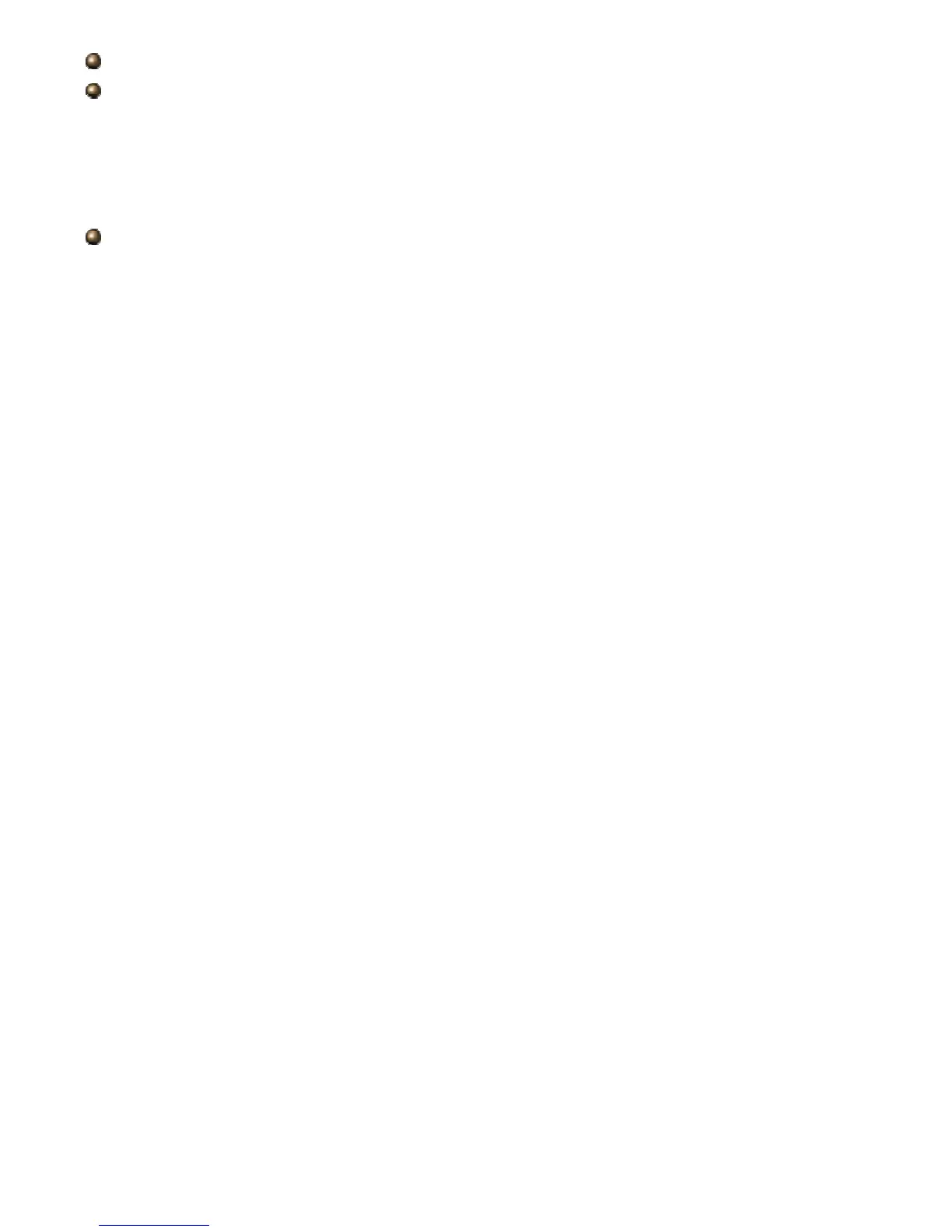Use WPS: select “yes” or “No” to enable or disable the WPS function
SSID: The SSID is the unique name of a wireless access point (AP) to be distinguished from
another. For security propose, change the default wlan-ap to a unique ID name to the AP which is
already built-in to the router’s wireless interface. It is case sensitive and must not excess 30 characters.
Make sure your wireless clients have exactly the SSID as the device, in order to get connected to your
network.
Authentication Type: To prevent unauthorized wireless stations from accessing data transmitted
over the network, the router offers highly secure data encryption, known as WEP.&WPA. If you require
high security for transmissions, there are four alternatives to select from: 64-bit WEP, 128-bit WEP,
WPA-PSK and WPA2-PSK. WEP 128 will offer increased security over WEP 64.
You can disable or enable with WPA or WEP for protecting wireless network. The default type of
wireless is disabled and to allow all wireless computers to communicate with the access points
without any data encryption.
41
