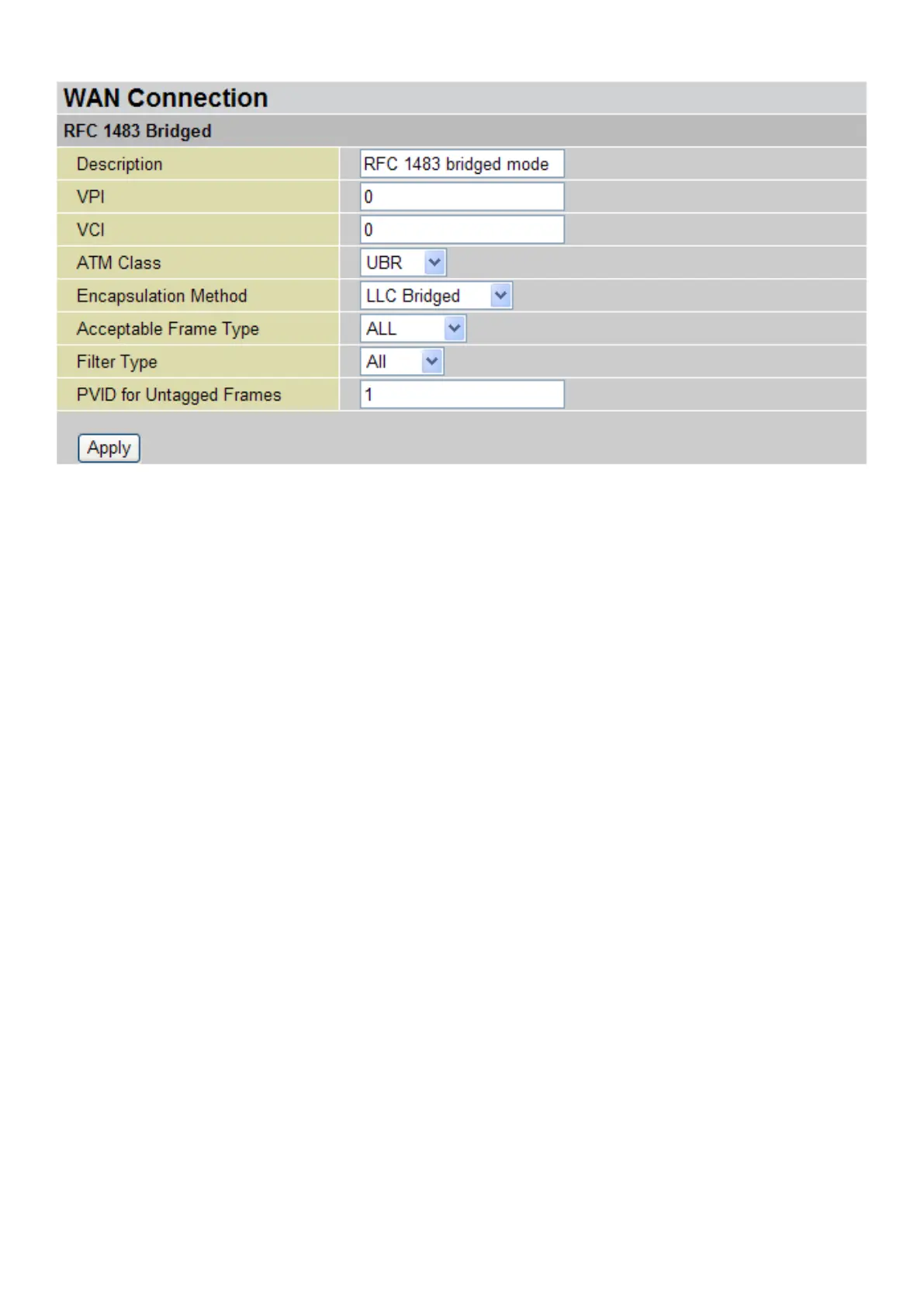RFC 1483 Bridged
Description: User-denable name for the connection.
VPI / VCI: Enter the information provided by your ISP.
ATM Class: Select thehe Quality of Service for ATM layer.
Encapsulation method: Select the encapsulation format, this is provided by your ISP.
Acceptable Frame Type: Specify what kind of trafc can pass through this connection, all trafc
or only VLAN tagged.
Filter Type: Specify the type of ethernet ltering performed by the named bridge interface.
• All: Allow all types of ethernet packets through the port.
• Ip: Allow only IP/ARP types of ethernet packets through the port.
• Pppoe: Allow only PPPoE types of ethernet packets through the port.
PVID for Untagged Frames: PVID is known as Port VLAN Identier. When an untagged packet is
received by input port(s), this packet will be tagged with a specic PVID. The valid value range for
PVID is 1~4094.
Click Apply to conrm the settings.
60
