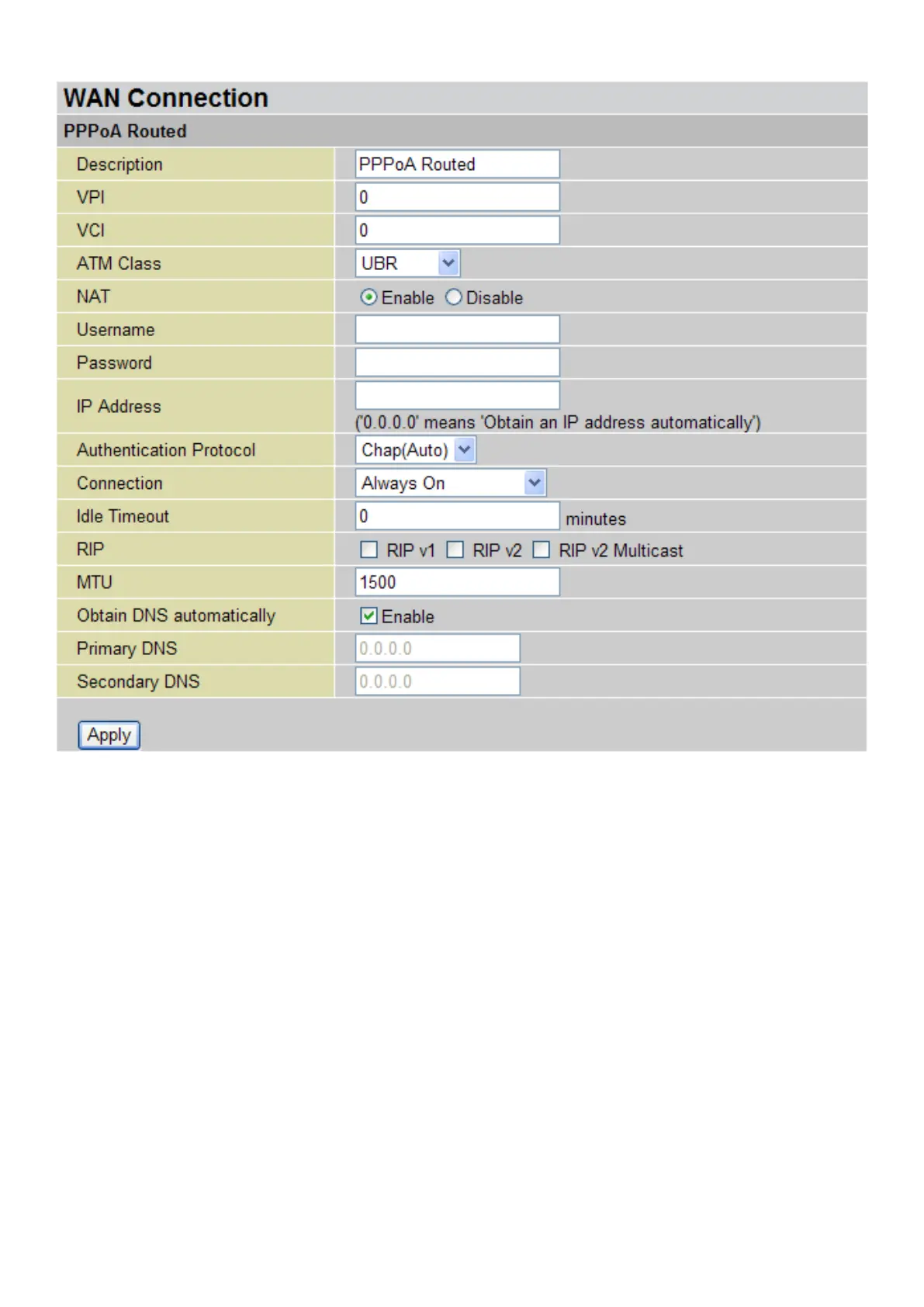PPPoA Routed
Description: User-denable name for the connection.
VPI / VCI: Enter the information provided by your ISP.
ATM Class: Select thehe Quality of Service for ATM layer.
NAT: The NAT (Network Address Translation) feature allows multiple users to access the Internet
through a single IP account, sharing a single IP address. If users on your LAN have public IP
addresses and can access the Internet directly, the NAT function can be disabled.
Username: Enter the username provided by your ISP. You can input up to 128 alphanumeric
characters (case sensitive). This will usually be in the format of “username@ispname” instead of
simply “username”.
Password: Enter the password provided by your ISP. You can input up to 128 alphanumeric
characters (case sensitive).
IP Address: Specify if the Router can get an IP address from the Internet Server Provider (ISP)
automatically or not. Please click Obtain an IP address automatically via DHCP client to enable the
DHCP client function or click Specify an IP address to disable the DHCP client function, and specify
the IP address manually. The setting of this item is specied by your ISP.
Authentication Protocol: Default is Chap (Auto). Your ISP will advise you whether to use Chap or
Pap.
61
