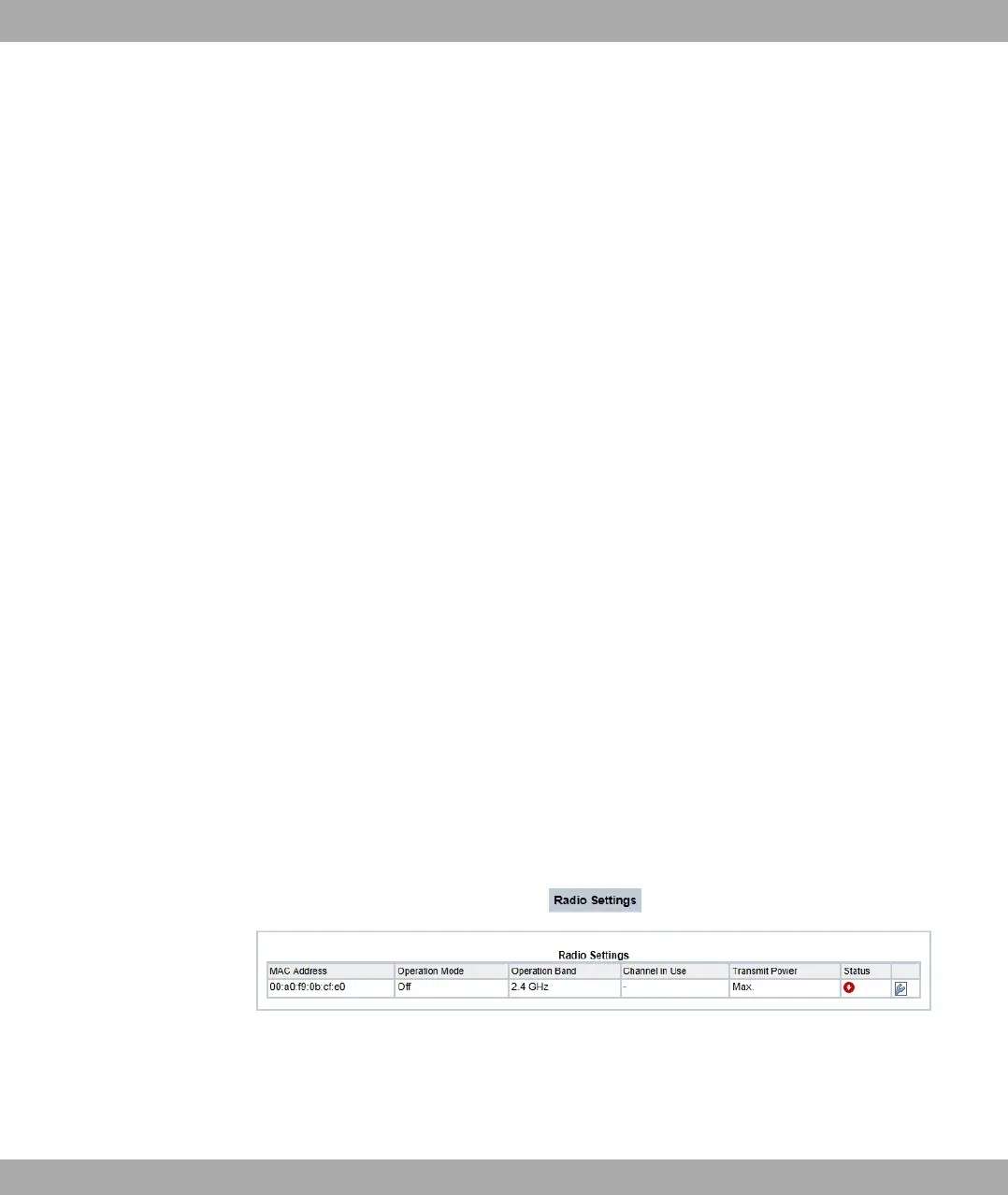Chapter 8 Wireless LAN
In the case of wireless LAN or Wireless LAN (WLAN = Wireless Local Area Network), this
relates to the creation of a network using wireless technology.
Network functions
Like a wired network, a WLAN offers all the main network functions. Access to servers,
files, printers, and the e-mail system is just as reliable as company-wide Internet access.
Because the devices do not require any cables, the great advantage of WLAN is that there
are no building-related restrictions (i.e. the device location does not depend on the position
and number of connections).
Currently applicable standard: IEEE 802.11. Information on the modi contained in the
standard and the correspondingly supported transmission speeds are, e.g., avilable at Wiki-
pedia.
8.1 WLAN
In the Wireless LAN->WLAN menu, you can configure all WLAN modules of your device.
Depending on the model, one or two WLAN modules, WLAN 1 and, where applicable,
WLAN 2, are available.
8.1.1 Radio Settings
In the Wireless LAN->WLAN->Radio Settings menu, an overview of all the configuration
options for the WLAN module is displayed.
Fig. 62: Wireless LAN->WLAN->Radio Settings
8 Wireless LAN bintec elmeg GmbH
152 bintec RS Series