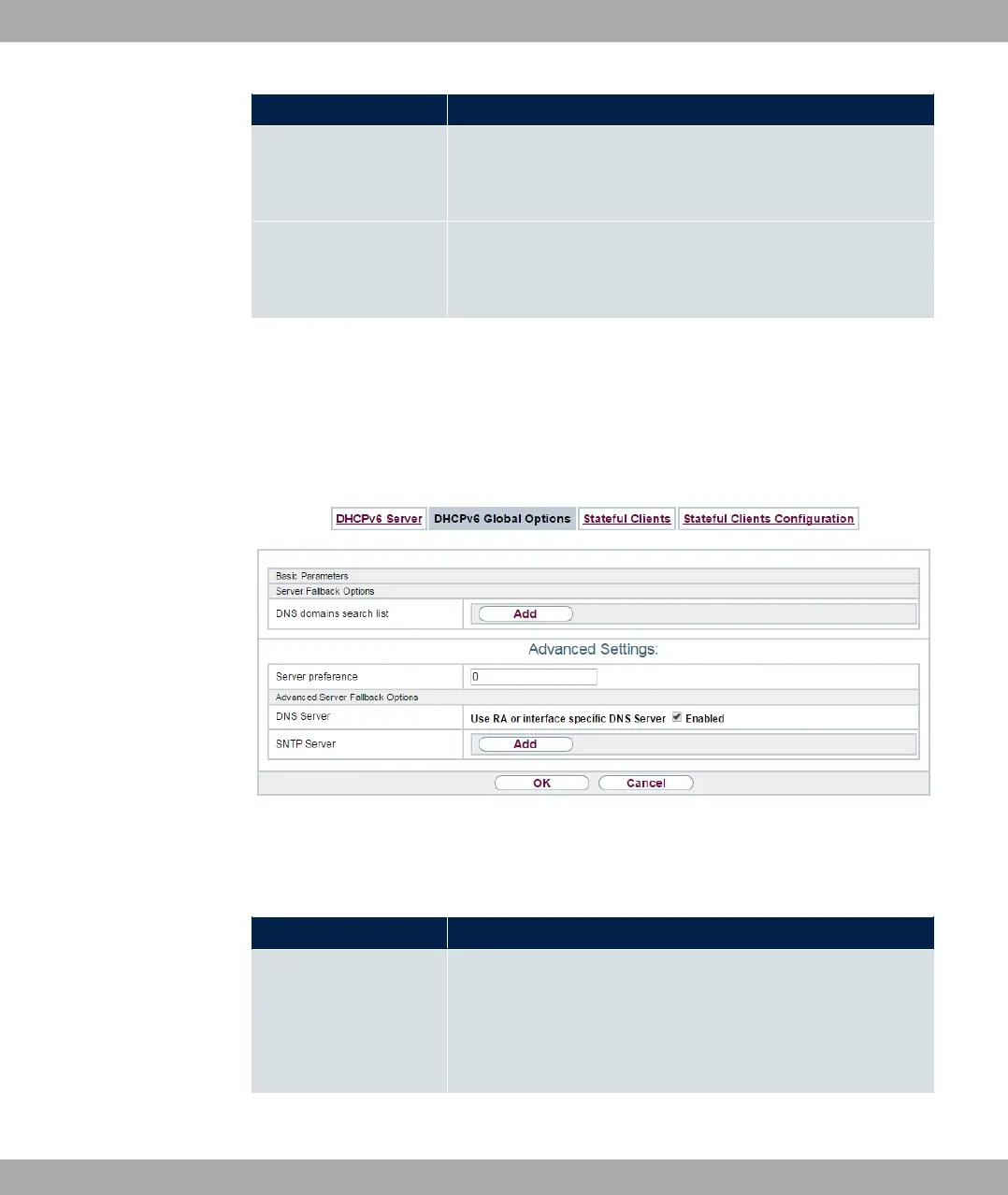Field Description
propagated to the clients. To do this disable the option Use RA
or Global Fallback DNS Server and create the desired DNS
server entries using Add.
SNTP Server
Here you can configure the time servers to be propagated by
DHCPv6 (DHCPv6 Option 31 "Simple Network Time Protocol
Server"). Use Add to create the desired time server entries.
17.5.2 DHCPv6 Global Options
In this menu, you can configure those DHCPv6 options which are globally valid for the DH-
CPv6 server. An option that has been configured here will be propagated if there is no
more specific definition is available (e.g., no interface- or vendor-ID-specific definition).
Fig. 179: Local Services->DHCPv6 Server->DHCPv6 Global Options
The menu consist of the following fields:
Fields in the menu Basic Parameters
Field Description
DNS domains search
list
Use Add to create a list of domain names which is queried by
the client during name resolution (DHCPv6 Option 24 "Domain
Search List"). Domain names will be transmitted to the clients in
the order defined by the list. The domain name (e.g.
dev.bintec.de.) mast end with a dot (.).
The menu Advanced Settings consist of the following fields:
17 Local Services bintec elmeg GmbH
472 bintec RS Series