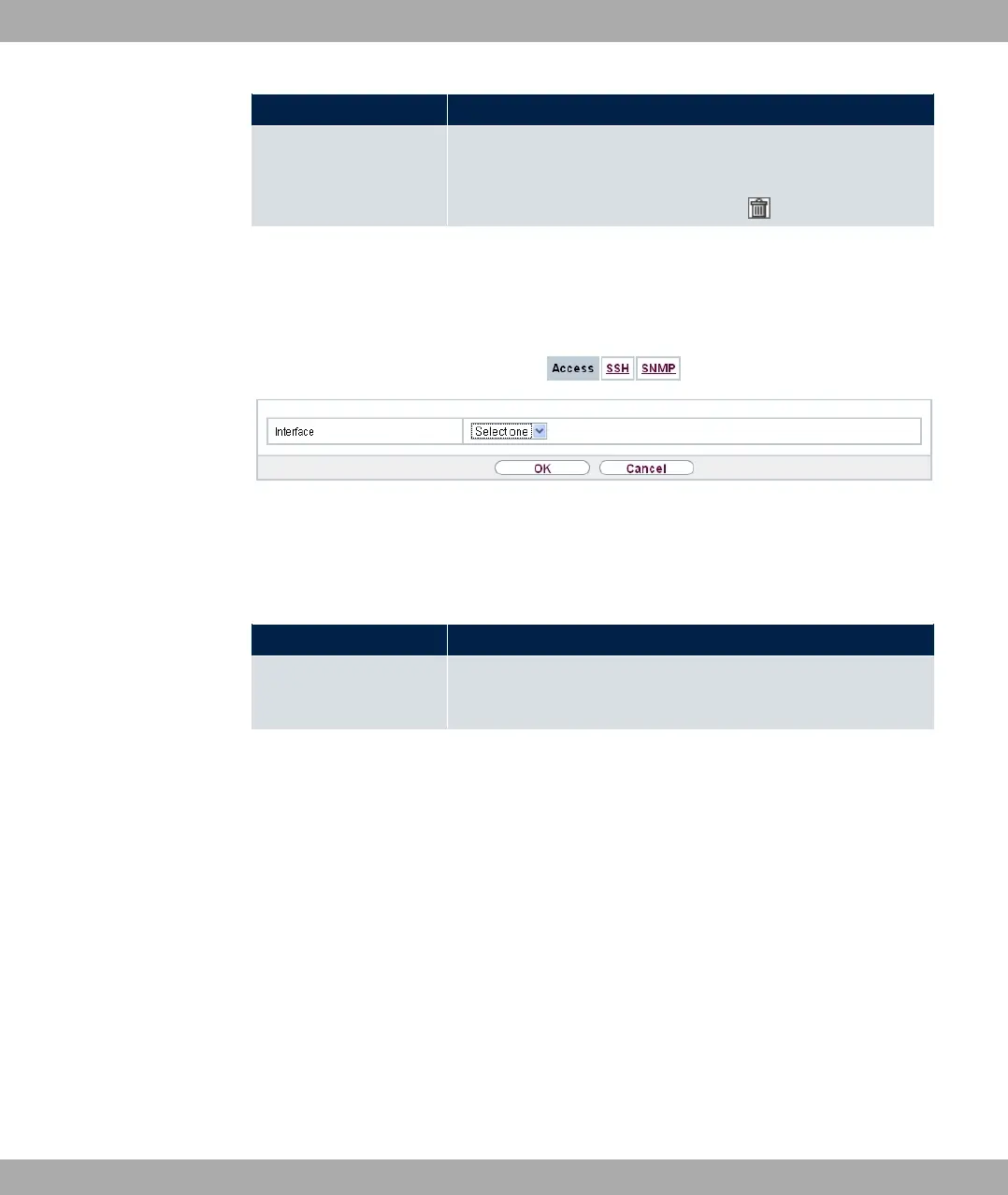Field Description
Restore Default Set-
tings
Only when you make changes to the administrative access con-
figuration are relevant access rules set up and activated. You
can restore the default settings with the icon.
5.4.1.1 Add
Select the Add button to configure administrative access for additional interfaces.
Fig. 33: System Management->Administrative Access->Access->Add
The System Management->Administrative Access->Access->Add menu consists of the
following fields:
Fields in the menu Access
Field Description
Interface Select the interface for which administrative access is to be con-
figured.
5.4.2 SSH
Your devices offers encrypted access to the shell. You can enable or disable this access in
the System Management->Administrative Access->SSH Enabled menu (standard
value). You can also access the options for configuring the SSH login.
bintec elmeg GmbH
5 System Management
bintec RS Series 75