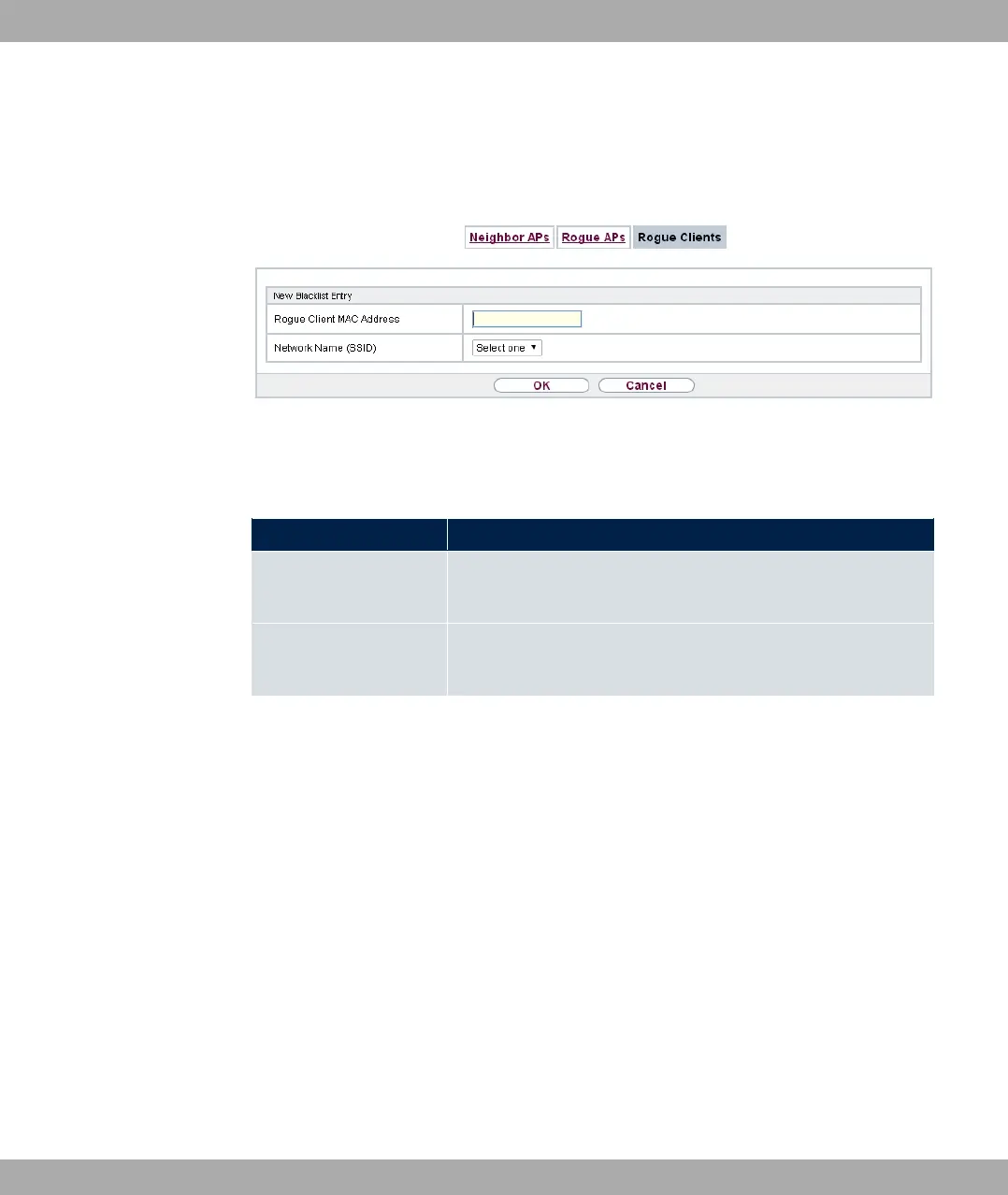9.5.3.1 New
Choose the New button to configure additional blacklist entries.
Fig. 90: Wireless LAN Controller->Neighbor Monitoring->Rogue Clients->New
The menu consists of the following fields:
Fields in the New Blacklist Entry menu
Field Description
Rogue Client MAC Ad-
dress
Enter the MAC address of the client you intend to include in the
static blacklist.
Network Name (SSID) Pick the wireless network you want to exclude the rogue client
from.
9.6 Maintenance
This menu is used for the maintenance of your managed APs.
bintec elmeg GmbH
9 Wireless LAN Controller
bintec RS Series 221