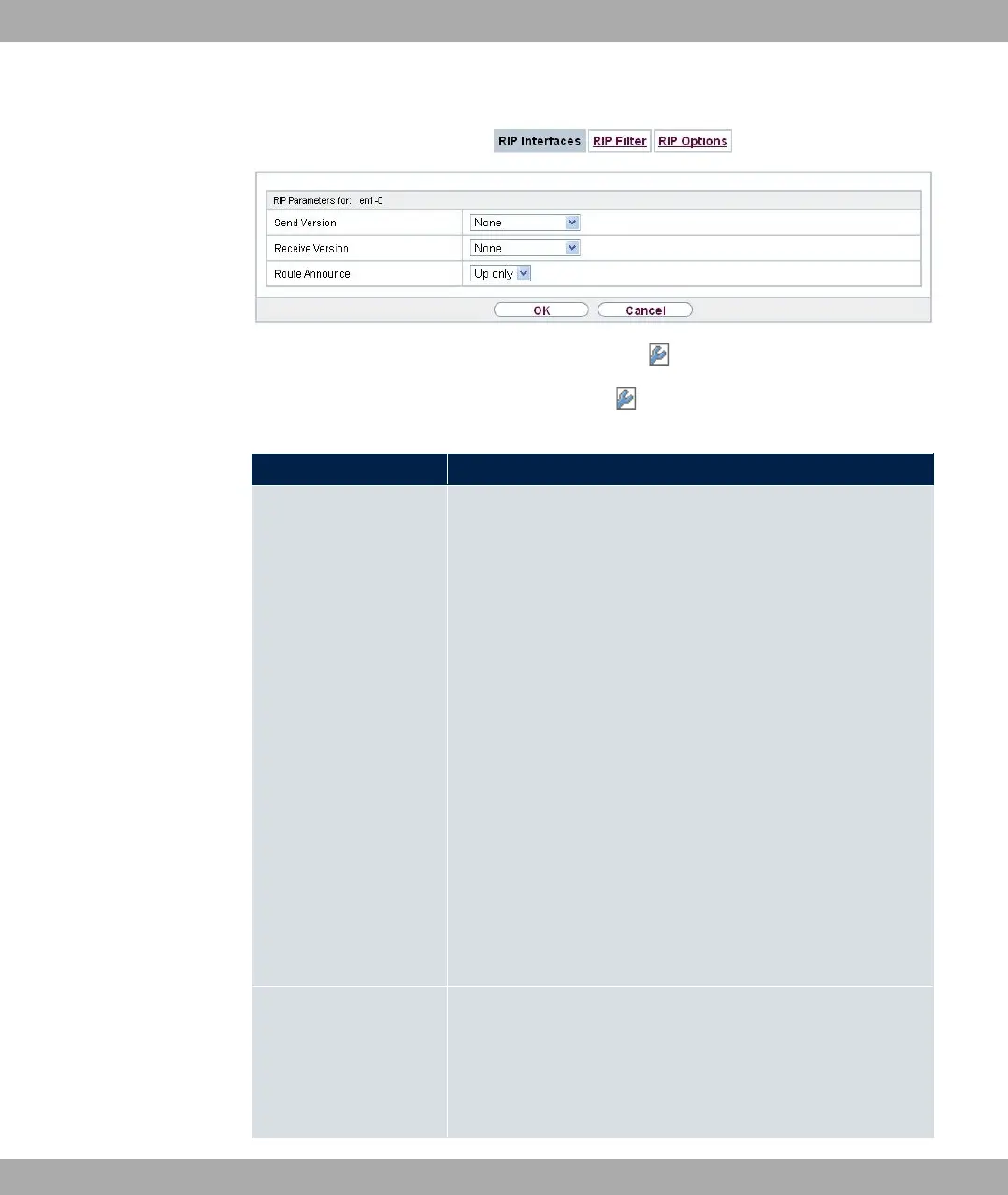Fig. 115: Routing Protocols->RIP->RIP Interfaces->
The menu Networking->RIP->RIP Interfaces-> consists of the following fields:
Fields in the RIP Parameters for menu.
Field Description
Send Version Decide whether routes are to be propagated via RIP and if so,
select the RIP version for sending RIP packets over the inter-
face in send direction.
Possible values:
• ) (default value): RIP is not enabled.
• A E: Enables sending and receiving of version 1 RIP
packets.
• A E: Enables sending and receiving of version 2 RIP
packets.
• A E/E:Enables sending and receiving RIP packets of
both version 1 and 2.
• A E '1%: For sending RIP V2 messages over
multicast address 224.0.0.9.
• A E *##: RIP V1 messages are sent, received
and processed as per RFC 2091 (triggered RIP).
• A E *##: RIP V2 messages are sent, received
and processed as per RFC 2091 (triggered RIP).
Receive Version Decide whether routes are to be imported via RIP and if so, se-
lect the RIP version for receiving RIP packets over the interface
in receive direction.
Possible values:
bintec elmeg GmbH
11 Routing Protocols
bintec RS Series 287