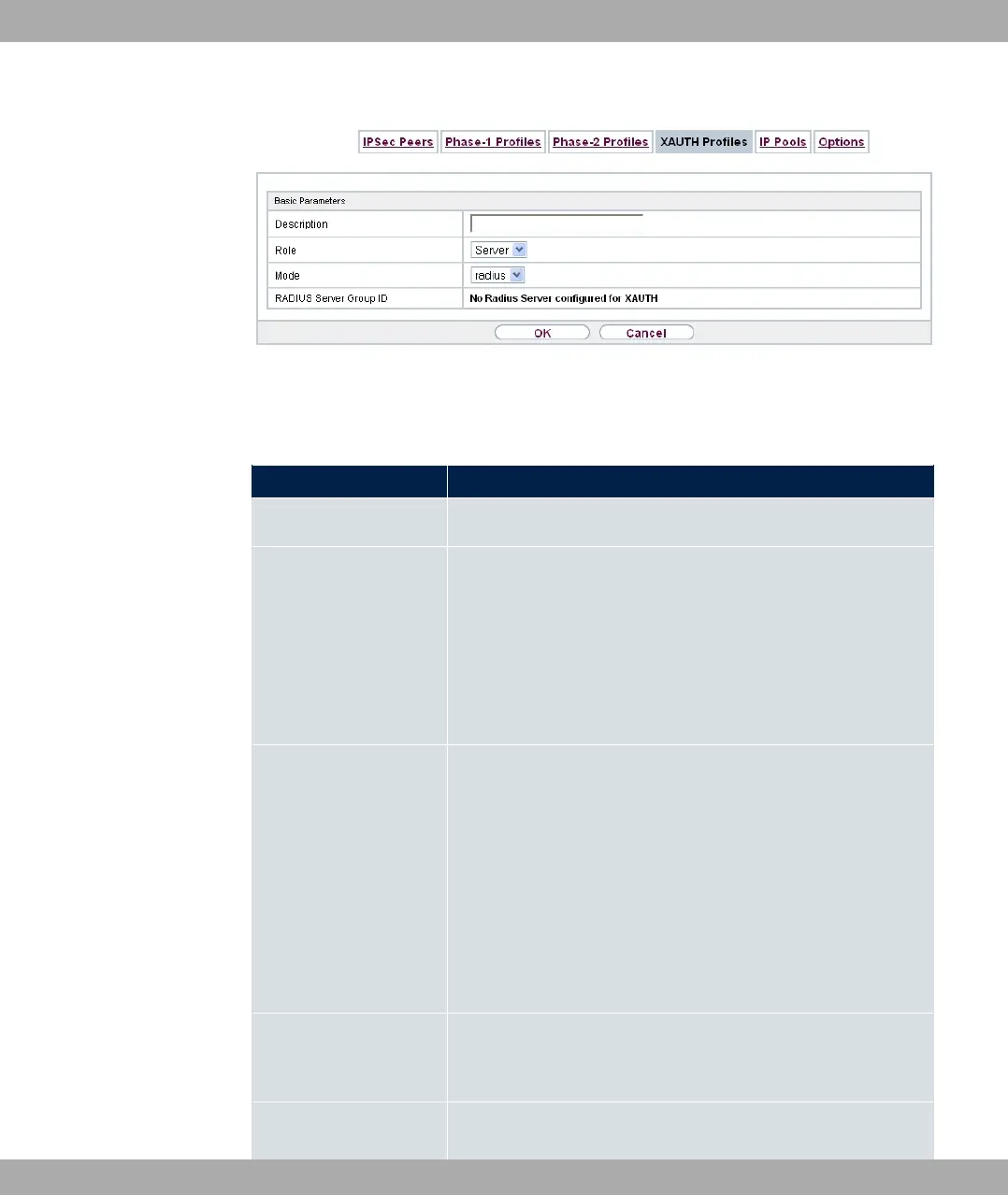Fig. 141: VPN->IPSec->XAUTH Profiles->New
The VPN->IPSec->XAUTH Profiles->New menu consists of the following fields:
Fields in the Basic Parameters menu.
Field Description
Description Enter a description for this XAuth profile.
Role Select the role of the gateway for XAuth authentication.
Possible values:
• (default value): The gateway requires a proof of au-
thorisation.
• 61: The gateway provides proof of authorisation.
Mode Only for Role =
Select how authentication is carried out.
Possible values:
• A35. (default value): Authentication is carried out via a
Radius server. It is configured in the System
Management->Remote Authentication->RADIUSmenu and
selected in the RADIUS Server Group ID field.
• 0%1: Authentication is carried out via a local list.
Name Only for Role = 61
Enter the authentication name of the client.
Password Only for Role = 61
bintec elmeg GmbH
14 VPN
bintec RS Series 385