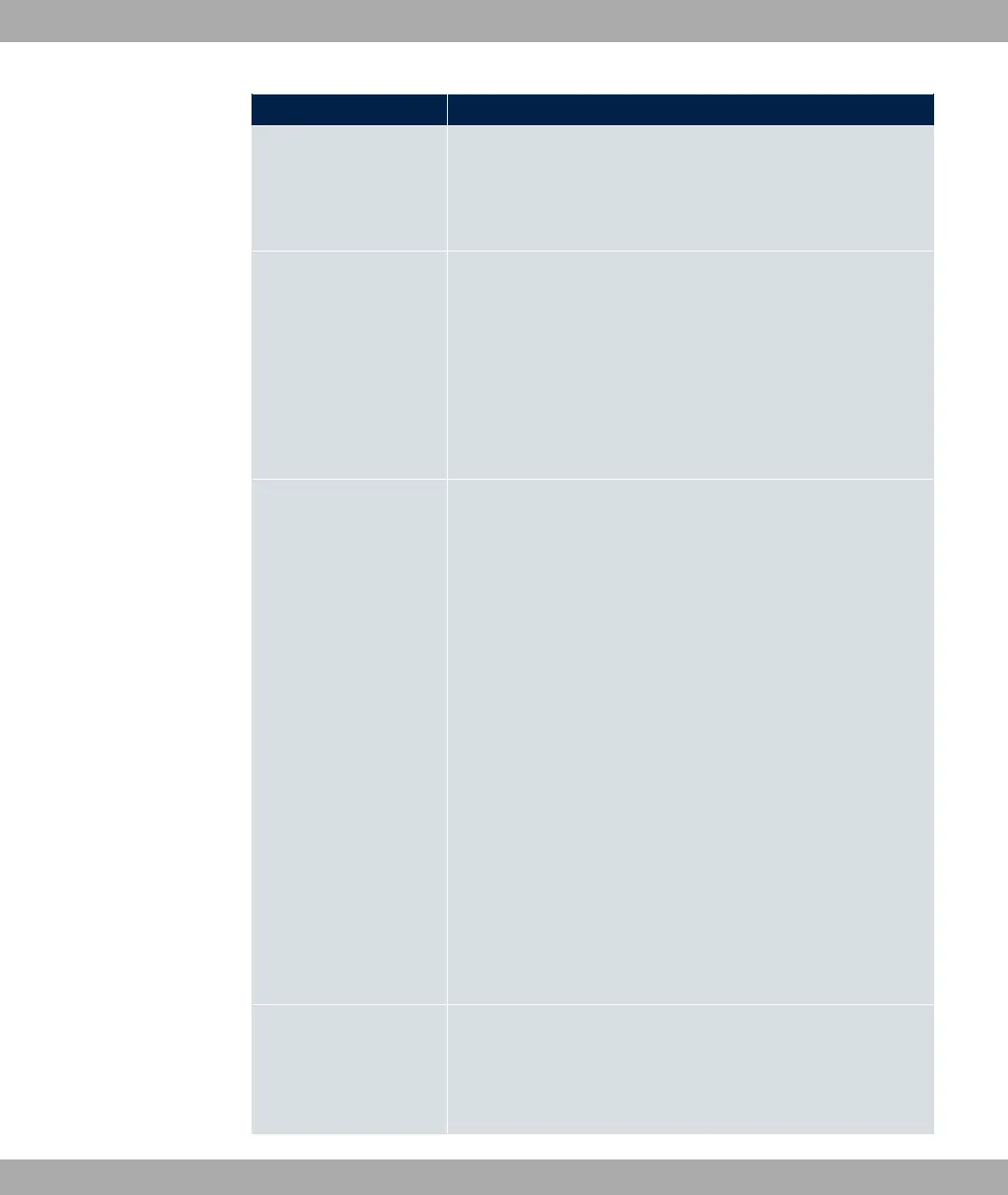Field Description
specified.
• @: Enter the source IP address of the host.
• )79: Enter the source network address and the prefix
length.
Source Port/Range Only for Protocol = *6, .5 or *6/.5
Enter a source port number or a range of source port numbers.
Possible values:
• 311 (default value): The source port is not specified.
• +%$( +: Enter a source port.
• +%$( + #: Enter a source port range.
DSCP/TOS Filter
(Layer 3)
Select the Type of Service (TOS).
Possible values:
• # (default value): The type of service is ignored.
• 56 :( E1: Differentiated Services Code Point
according to RFC 3260 is used to signal the priority of IP
packets (indicated in binary format, 6 bit).
• 56 5%1 E1: Differentiated Services Code Point
according to RFC 3260 is used to signal the priority of IP
packets (indicated in decimal format).
• 56 @?%1 E1: Differentiated Services Code
Point according to RFC 3260 is used to signal the priority of
IP packets (indicated in hexadecimal format).
• *- :( E1: The TOS value is specified in binary
format, e.g. 00111111.
• *- 5%1 E1: The TOS value is specified in decimal
format, e.g. 63.
• *- @?%1 E1: The TOS value is specified in
hexadecimal format, e.g. 3F.
COS Filter
(802.1p/Layer 2)
Enter the service class of the IP packets (Class of Service,
CoS).
Value range to ,.
bintec elmeg GmbH
17 Local Services
bintec RS Series 527
