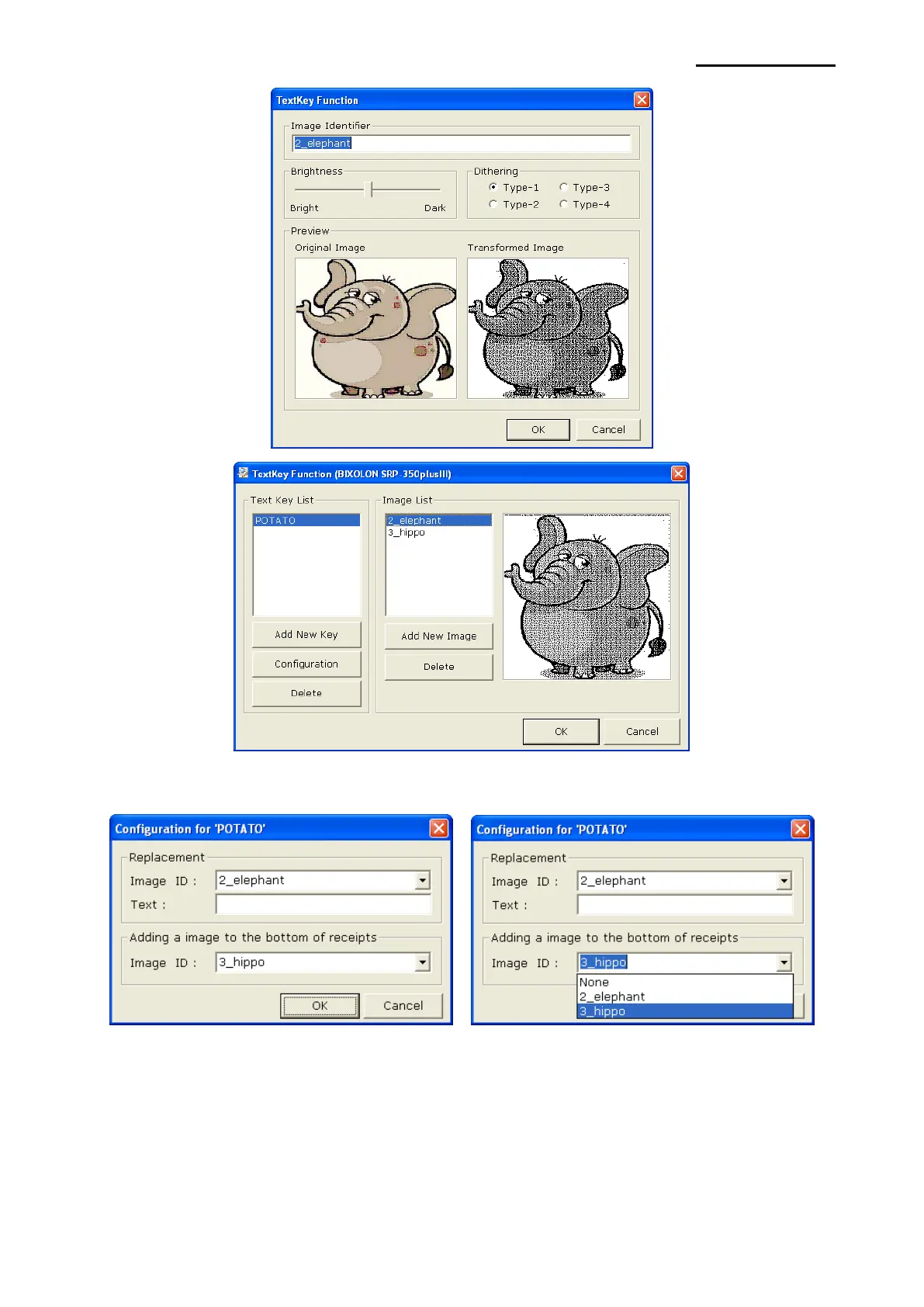SRP-350plusIII
Rev. 1.02
4) Select a Text-Key in the Text-Key list, and then click Configuration.
5) To replace the selected Text-Key with a graphic image, select one of the available
identifier via the combo box under “Replacement” label. There are two replacement
functions but only one of the two is available.
6) In order to print a graphic image to the bottom of receipts, select one of the available
identifier via the combo box under “Adding a image to the bottom of receipts” label.
The graphic image for the selected identifier only will be printed if the data for the
selected Text-Key were found on a Print-Job.
