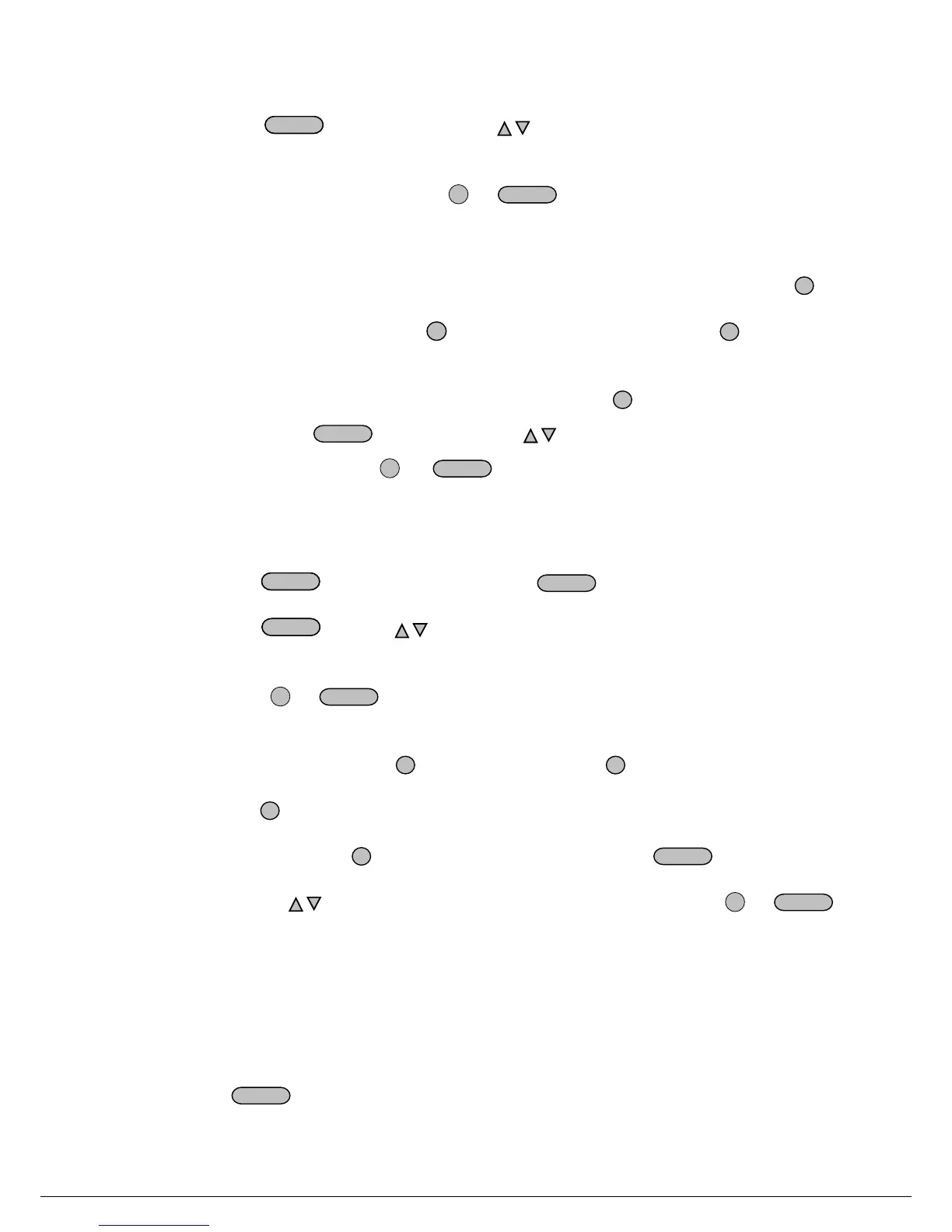, then use the arrow keys to move the cursor to the desired position and
adjust the value with the knob. (Make sure the knob function is enabled in the systems menu,,
otherwise use solution 1). Press
to return to meter mode. (Otherwise the
cursor will remain visible indefinitely or until the system Wait time timer expires).
Solution 3: Press one of the keys 4-6, corresponding to the channel which you want to adjust (Press
to
adjust the first channel, press
to control the second channel and press
to control the
third channel).
For example, to set voltage for the first channel: Press
, then enter a numerical value
followed by
. Alternatively, press to move the cursor adjust the voltage value
using the knob. Press
to escape and return to meter mode.
Set Current
Solution 1: Press
, enter a numeric value then press
to confirm.
Solution 2: Press
, the press to move the cursor position and adjust the voltage value using the
knob. (Make sure the knob function is enabled in the systems menu,, otherwise use solution 1).
Press
to exit.
Solution 3: Press one of the number keys 7 – 9 corresponding to the channel for which you want to set the
current value. (Press key
to control the first channel,
for the second channel or press
key
to control the third channel). For example, if you want to set the current for the first
channel, press key
, then enter a numeric value followed by the
key. Alternatively,
or press
to move the cursor and adjust the value with the knob. Press
to escape and return to meter mode. (Otherwise the cursor will remain visible indefinitely or
until the system Wait time timer expires).
Save and Recall Operation
You can store up to 50 different operating states in memory locations 1 through 50. Each operating state
includes a constant voltage value, constant current value, maximum output voltage value and voltage step
value. Press
followed by a number key to save the current operating state to non volatile memory.