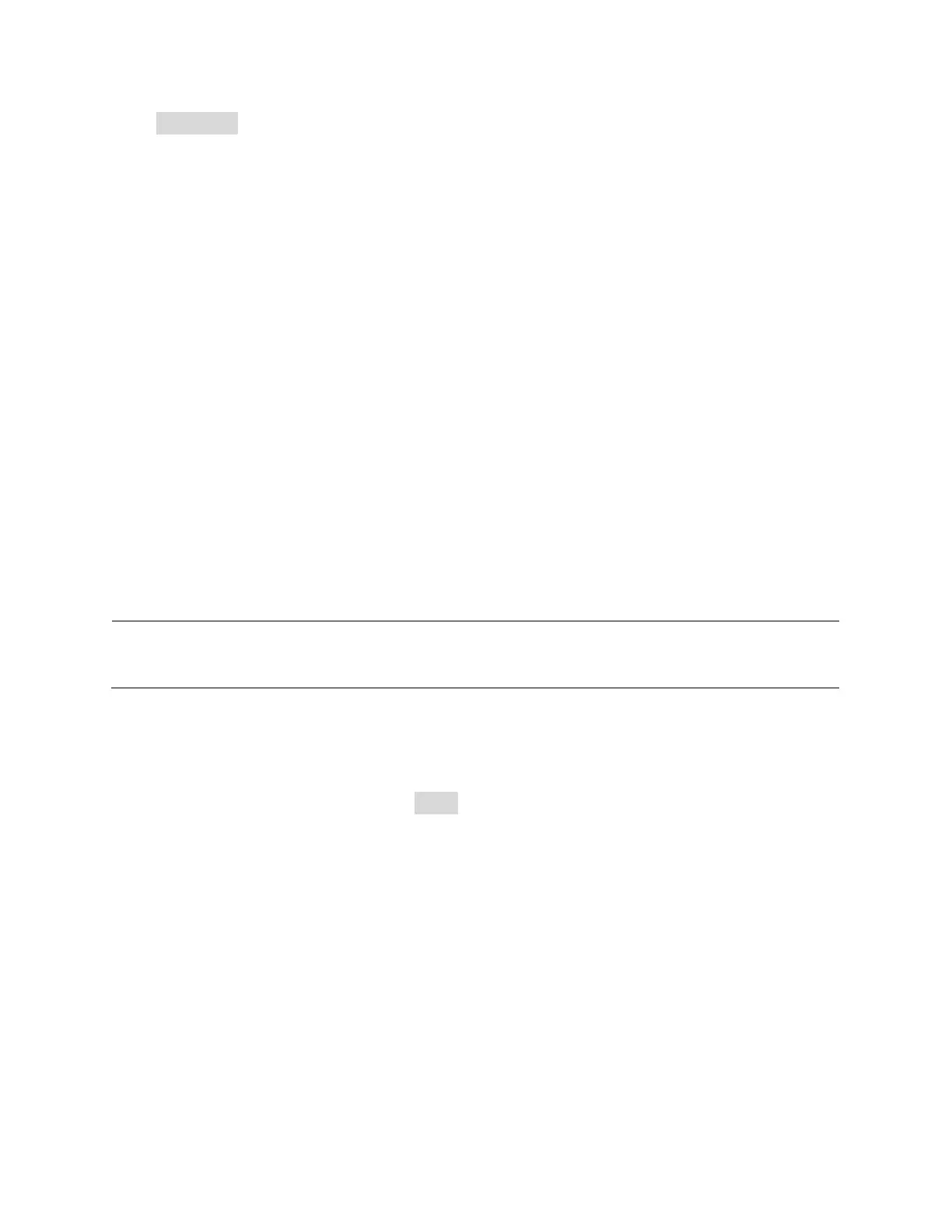89
Press IP Address and use the arrow keys and numeric keyboard or knob to enter the IP address.
The setting is stored in non-volatile memory and will be loaded automatically when the
generator is powered on.
To Set Subnet Mask
The format of subnet mask is NNN. NNN. NNN.NNN and each NNN ranges from 0 to 255.
Press Subnet Mask and use the numeric keyboard or knob to enter your desired subnet mask.
The setting is stored in non-volatile memory and will be loaded automatically when the
generator is powered on.
To Set Gateway
The format of gateway is NNN. NNN. NNN. NNN and each NNN ranges from 0 to 255.
Press Gateway and use the arrow keys and numeric keyboard or knob to enter your desired
gateway. The setting is stored in non-volatile memory and will be loaded automatically when
the generator is next powered on.
DHCP Configuration Mode
In DHCP mode, the DHCP server in the current network automatically assigns LAN parameters,
e.g. IP address, for the generator. Press DHCP to select “On” or “Off” to turn DHCP mode on or
off. The default is “Off”.
Note: If the generator is connected to the PC directly, set the IP addresses, subnet masks and gateways for
both of the PC and generator. The subnet masks and gateways of PC and generator must be the same
and the IP addresses of them must be within the same network LAN IP range.