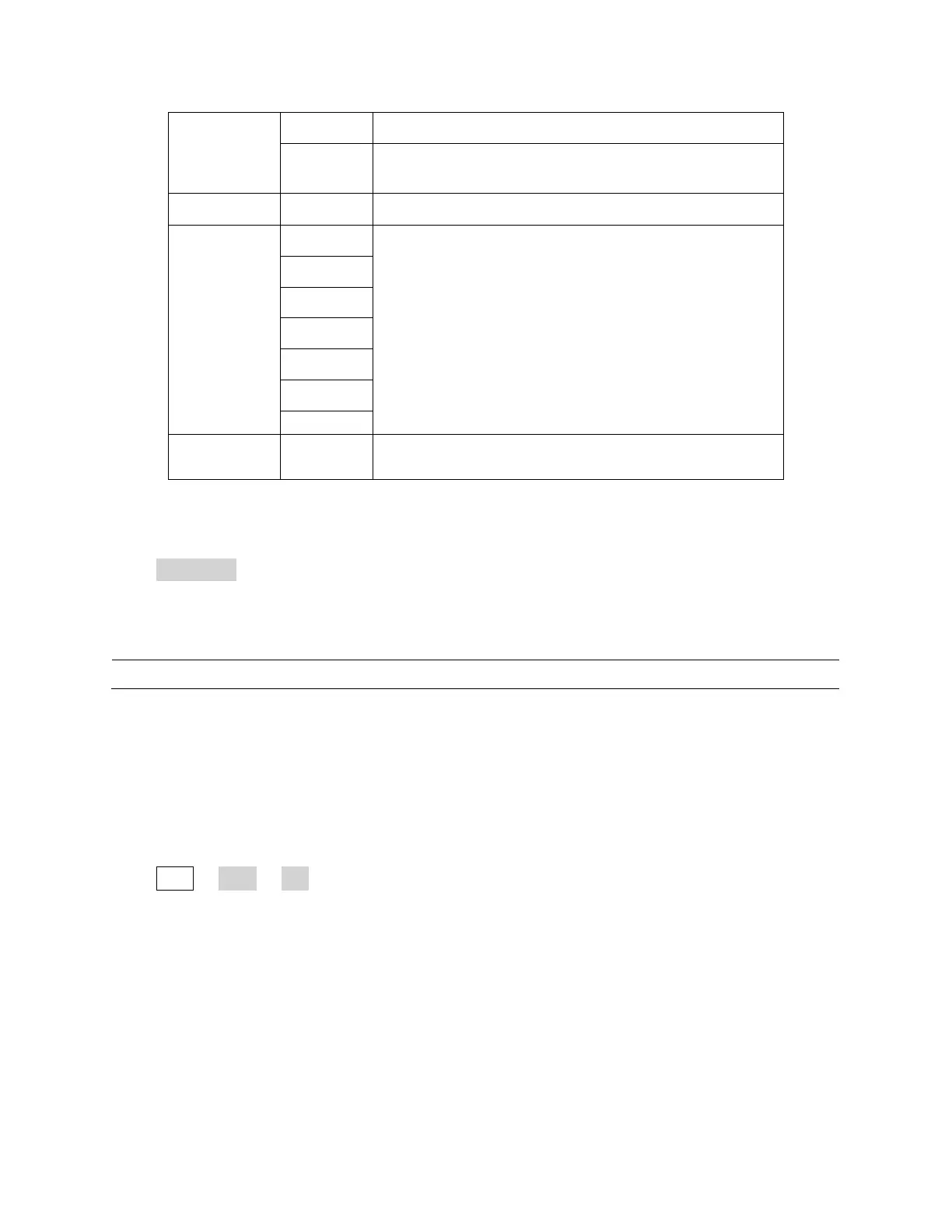The source is external. Use the [Aux In/Out]
connector at the rear panel.
Phase deviation ranges from 0° to 360°.
Choose the modulating waveform.
Set the modulating waveform frequency.
Frequency range: 1 mHz to 20 kHz.
To Set Phase Deviation
Press Phase Dev to highlight the parameter and use the numeric keyboard or arrow keys and
knob to input the desired value.
The range of phase deviation is from 0° to 360° and the default value is 100°.
FSK Modulation
The FSK is Frequency Shift Keying, the output frequency switches between two preset frequencies
(carrier frequency and the hop frequency or sometimes known as mark frequency (1) and space
frequency (0)).
Press Mod → Type → FSK; the parameters of FSK modulation are shown in Figure 32.
Table 11 - PM Modulation Menu Description
Note: The methods of setting the parameters of FM are similar to AM.