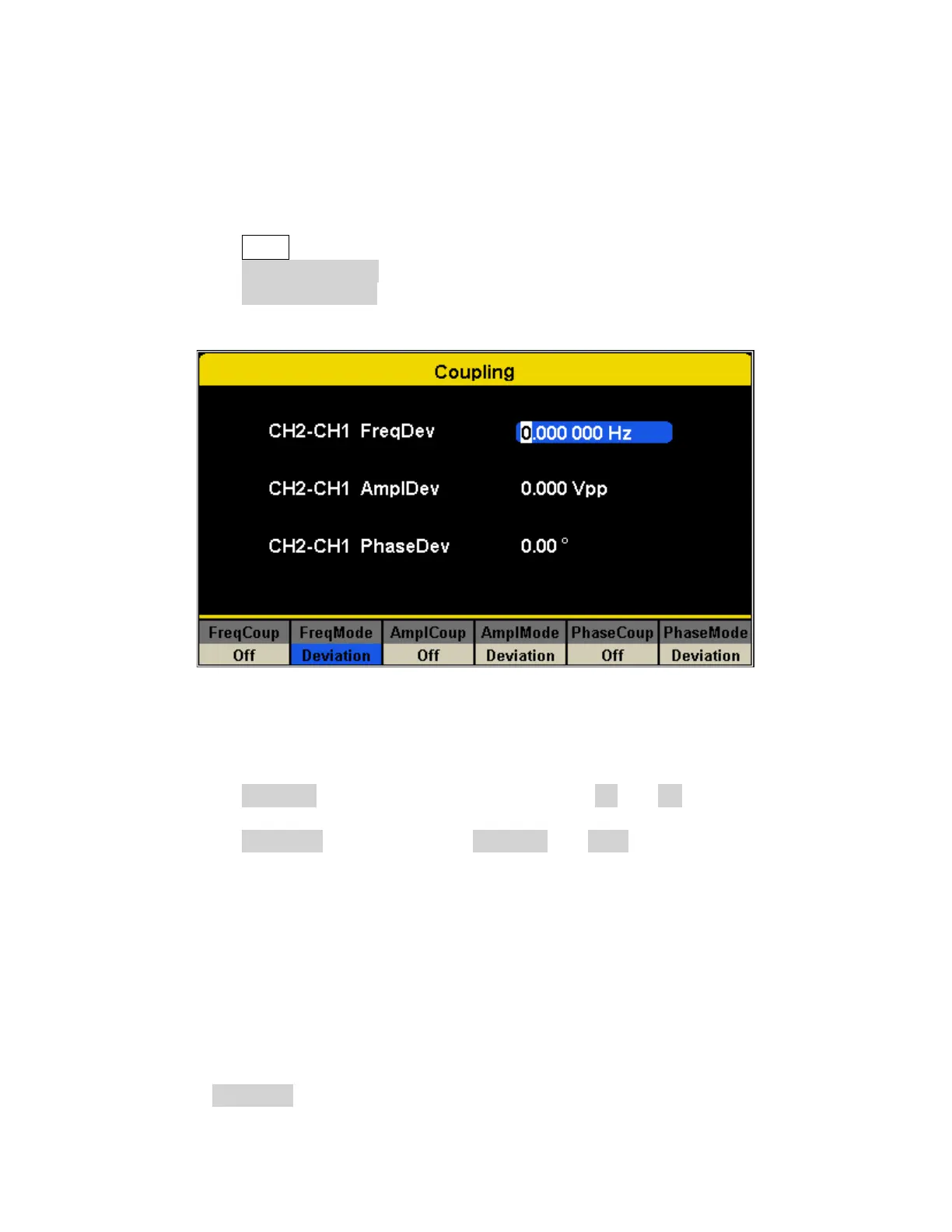82
of the other channel will be changed automatically and always keeps the specified frequency
deviation/ratio, amplitude deviation/ratio or phase deviation/ratio relative to the modified
channel.
To configure channel coupling settings, follow the instructions below:
1. Press the Utility button.
2. Press the CH Copy Coupling softkey.
3. Press the Channel Coupling, to enter the following menu:
Frequency Coupling
To configure the Frequency Coupling function, follow the steps below:
1. Press the FreqCoup softkey to turn frequency coupling “On” or “Off”. The default is
“Off”.
2. Press the FreqMode softkey to choose “Deviation” or “Ratio” and use the numeric
keyboard or knob to input the desired value.
• Deviation: the frequency deviation between CH1 and CH2. The resulting signal is
represented by: FreqCH2 - FreqCH1 = FreqDev.
• Ratio: the frequency ratio of CH1 and CH2. The resulting signal is represented by:
FreqCH2/FreqCH1 = FreqRatio.
Amplitude Coupling
To configure the Amplitude Coupling function, follow the steps below:
1. Press AmplCoup to turn amplitude coupling “On” or “Off”. The default is “Off”.