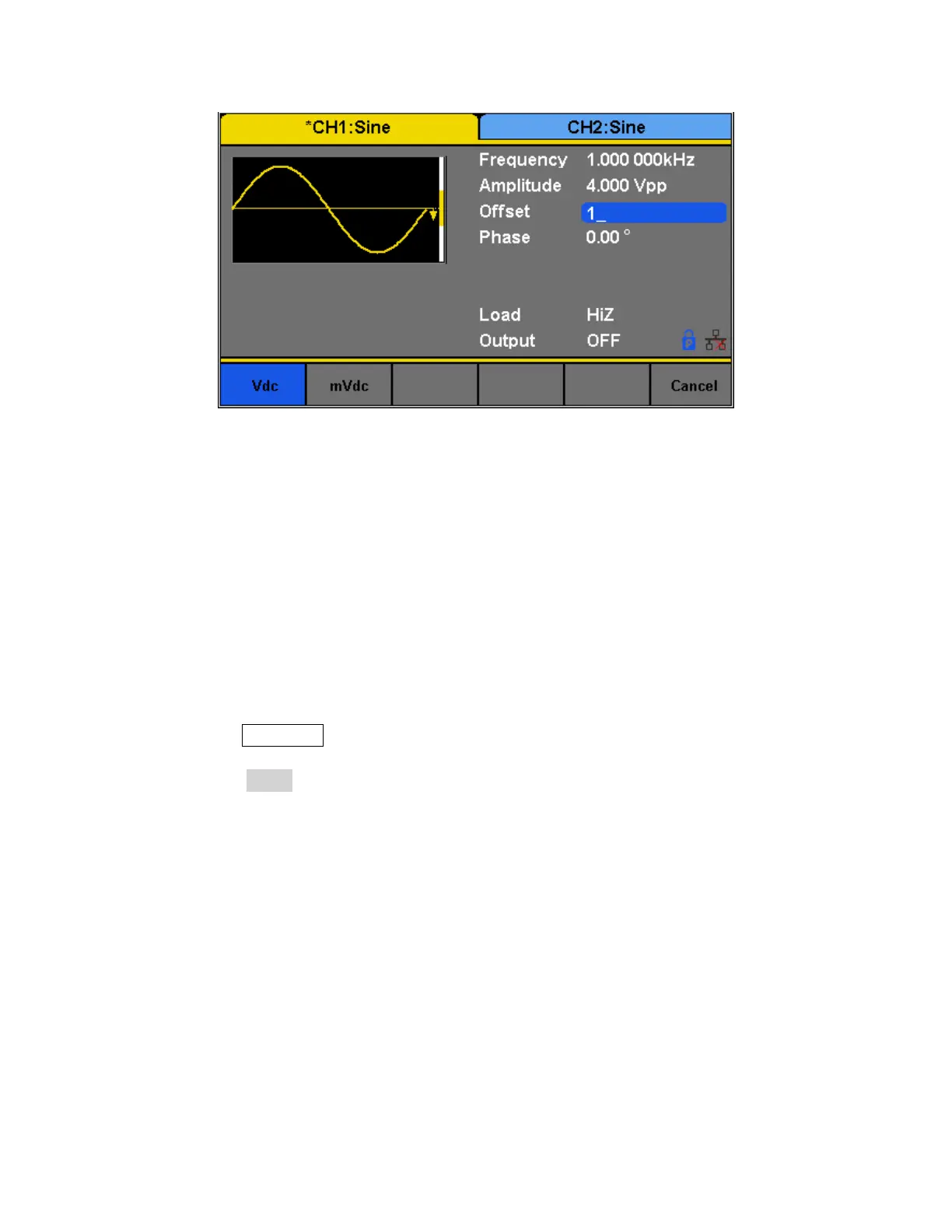20
6. Use the menu function keys to select the unit. Available units are: Vdc and mVdc.
Configure Phase
This section does not apply for pulse, noise, or DC waveforms.
The Phase setting is useful for adjusting the phase relationship between channels 1 and 2,
between a channel and its sync signal, and synchronizing multiple instruments. This setting is
different from the Start Phase in Burst mode.
Follow the steps below to configure the phase of the output:
1. Press the Waveforms button.
2. Select a waveform from the menu.
3. Press the Phase softkey.
4. The cursor position now highlights the first digit of the phase parameter display.
5. Use the rotary knob or the numeric keypad to change the phase. If numeric keypad is
used, the following screen will be displayed after entering a number: