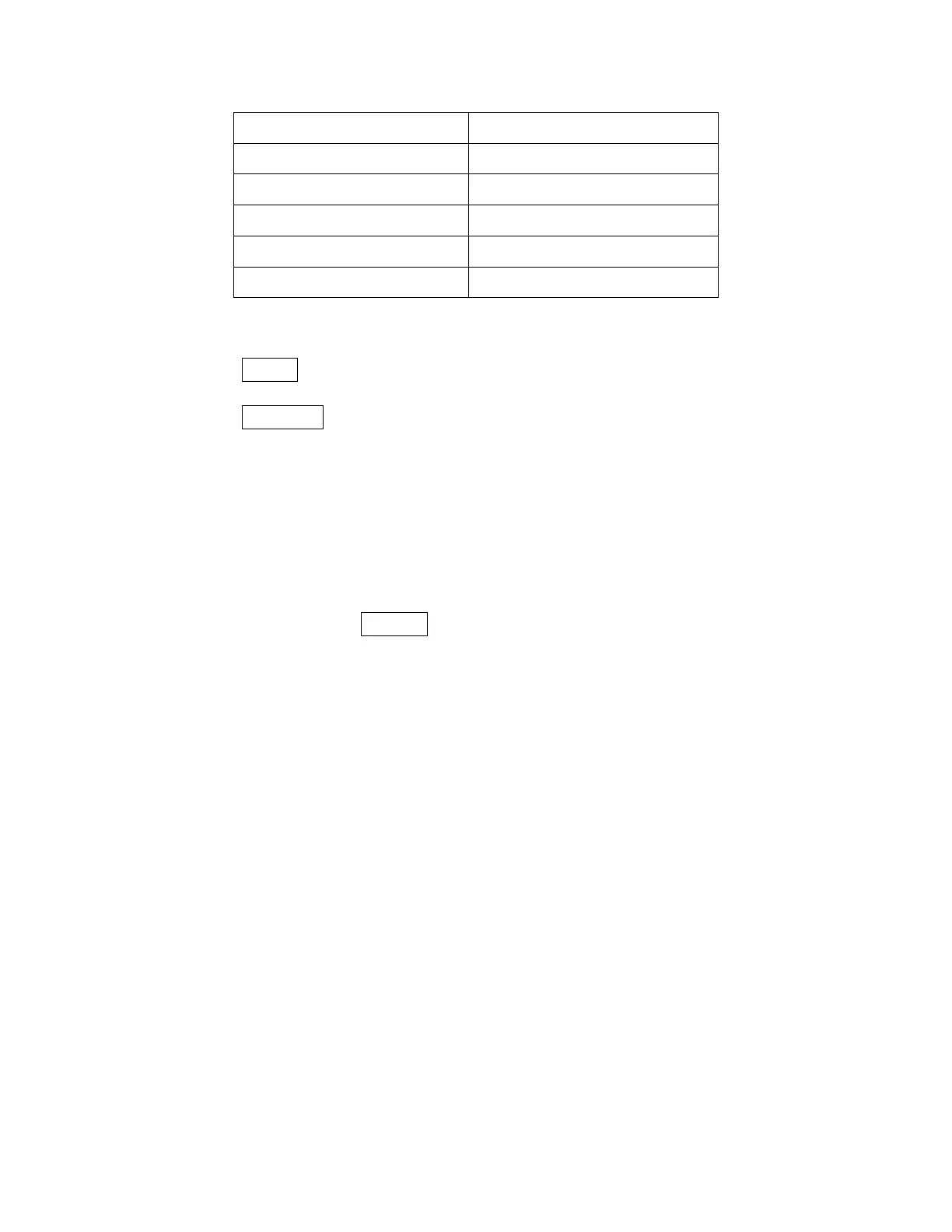1. Connect the BNC output of CH1 (yellow) into an oscilloscope.
2. Press the Output button on top of CH1 output BNC to turn on the output and observe a
sine wave with the parameters above.
3. Press the Parameter button.
4. Press Freq or Period option in the menu and use the rotary knob or the numeric keypad
to change frequency. Observe the changes on the oscilloscope display.
5. Press the Amplitude option in the menu and use the rotary knob or the numeric keypad
to change the amplitude. Observe the changes on the oscilloscope display.
Press the Offset option in the menu and use the rotary knob or the numeric keypad to
change the DC offset. With the oscilloscope set for DC coupling, observe the changes on
the display.
Connect the BNC output of CH2 (blue) into an oscilloscope and follow steps 3 to 6 to
check its output. Use the Ch1/Ch2 to toggle between channels.