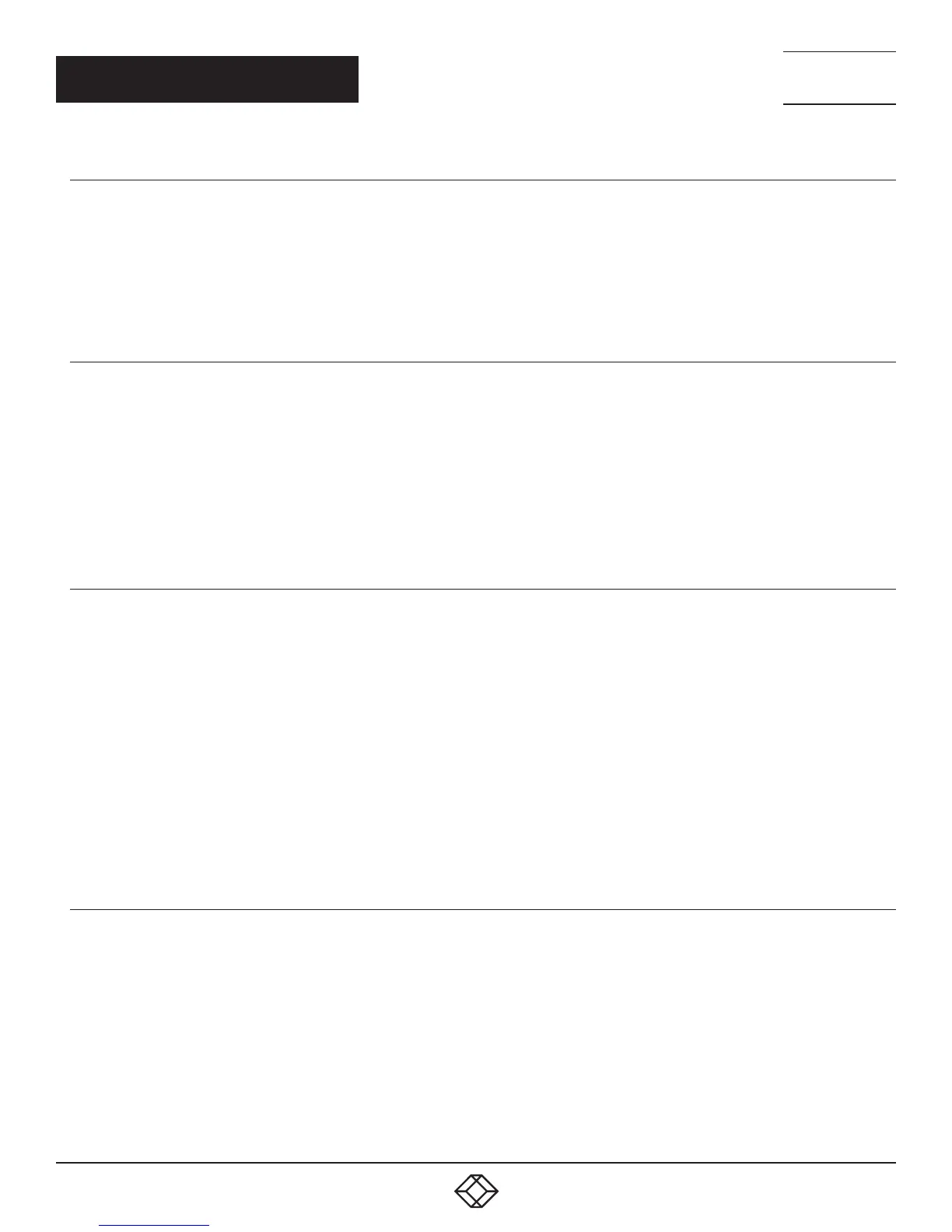10
1.8 7 7. 87 7. 2 2 6 9 BLACKBOX.COM
NEED HELP?
LEAVE THE TECH TO US
LIVE 24/7
TECHNICAL
SUPPORT
1.8 7 7.877. 2269
CHAPTER 2: OVERVIEW
2.2.1 VIDEO
The Emerald SE system supports 24-bit color depth digital video up to a maximum resolution of 1920 x 1200 at 60 Hz for any
video head on both Transmitter and Receiver. One or two DVI-I connectors is provided on the Receiver or Transmitter for cable
compatibility, but only digital video is supported. One DVI-I connector is provided on the Boxilla Manager. See Appendix 1 - Emerald
SE Video Resolutions Supported for the list of resolutions currently supported by Emerald SE. VGA or Analog video can be
supported by using the KVGA-DVID VGA to DVI-D converter.
2.2.2 AUDIO
The Emerald SE system supports CD-quality stereo audio from the remote workstation (with the Transmitter connected) or virtual
desktop to peripheral speakers connected to the USB connector on the Emerald SE Receiver. The Emerald SE Transmitter uses its
USB interface to capture audio from the remote workstation. This increases audio quality by eliminating analog audio noise issues
and removing the need for a sound card in PC/Workstation.
The Emerald SE Receiver connects audio from a peripheral microphone connected via the USB connector on the Receiver to
the remote workstation or a virtual desktop. The Emerald SE Transmitter uses USB to supply the microphone data to the remote
workstation. Higher quality audio can be obtained using USB re-direction for USB headsets or speakers.
2.2.3 SUPPORT FOR KEYBOARDS, MICE AND USB DEVICES
USB keyboards and mice are fully supported by the Emerald SE system. Composite mouse and keyboard devices are supported,
along with other types of USB devices such as Flash/Thumb Drives, CD and DVD/ROM drives, printers, pen tablets, touch-panels,
and isochronous USB devices such as headsets.
Support for non-keyboard and mice devices is provided on an Emerald SE Receiver using USB re-direction. This capability can
be enabled or disabled by the administrator. In an Emerald SE Receiver, the first two devices that are not keyboard or mouse are
assigned to the USB re-direction channel automatically and passed to the remote computer when connected via a Transmitter.
When connecting to a non-Transmitter target (i.e. virtual desktop), up to eight USB devices can be re-directed.
NOTE: A hub can be attached externally to an Emerald SE Receiver, but a maximum of two devices can be assigned to USB
re-direction on connections to Transmitters. Multiple keyboard and mice can additionally be supported—though all use the default
drivers on the target PC.
2.2.4 IP ADDRESSING
The Emerald SE devices are IP-addressable, giving you the flexibility to locate workstations anywhere within your enterprise and
at any distance from your desktop users. The Emerald SE devices use standard network protocols to transfer data between the
remote Workstation/Virtual Desktop and the peripheral devices located at the user’s desk. The Emerald SE system can operate on
a network connection of 100 Mbps or 1 Gbps.
The receiver can be configured using a static or DHCP assigned IP address while the transmitter requires a static IP address only.
