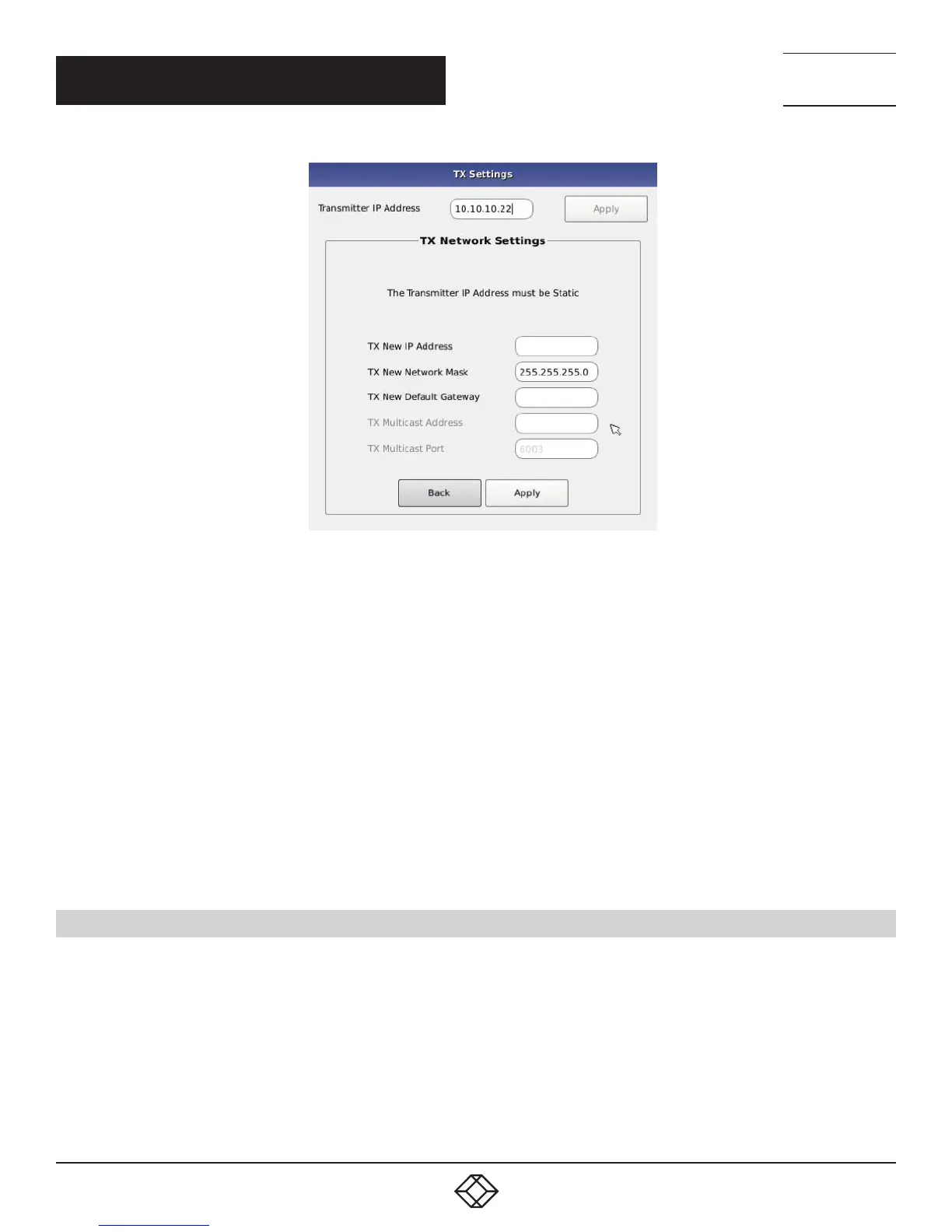43
1.8 7 7. 87 7. 2 2 6 9 BLACKBOX.COM
NEED HELP?
LEAVE THE TECH TO US
LIVE 24/7
TECHNICAL
SUPPORT
1.8 7 7.877. 2269
CHAPTER 8: OSD FUNCTIONS
FIGURE 8-23. TRANSMITTER NETWORK SETTINGS WINDOW
If the new IP address for the Emerald SE Transmitter is on a different subnet than the Receiver, the Receiver or Manager will not be
able to communicate with it without going through a router. This is the case even on a point-to-point link between devices.
If the entered IP address is not the address of a valid Emerald SE Transmitter or this address is unreachable, an error message is
returned.
Discover Transmitter IP Address
This requires the Transmitter to be connected to the Receiver on a point-to-point link or be the only Transmitter on the attached
network. in this case, the administrator can click on the Discover button and follow the wizard to discover the IP address of the
attached Transmitter. This is required in the case when an administrator does not know the IP address of the Transmitter.
Transmitter Diagnostics
The Transmitter provides diagnostics information for Black Box to debug customer encountered issues. When this button is
clicked the user is asked to save the diagnostics onto a memory stick in the Receiver unit. Send this file back to Black Box for
analysis.
8.7 MANAGING USERS
Users are defined in the Emerald SE system to provide rights to manage the system, rights to connect to different target devices
and set parameters for connections. There are three types of users that can be created in an Emerald SE system.
1. Administrator – users of the class have full rights to configure the system. They can create/modify/delete new users and
connections, change network settings, etc.
2. Power User – users of this class can modify resolutions for connections to virtual desktops and change his/her local password.
3. Standard Users – users of this class can only select from a list of pre-defined connections to access and view system
information. They cannot change any configuration settings.
