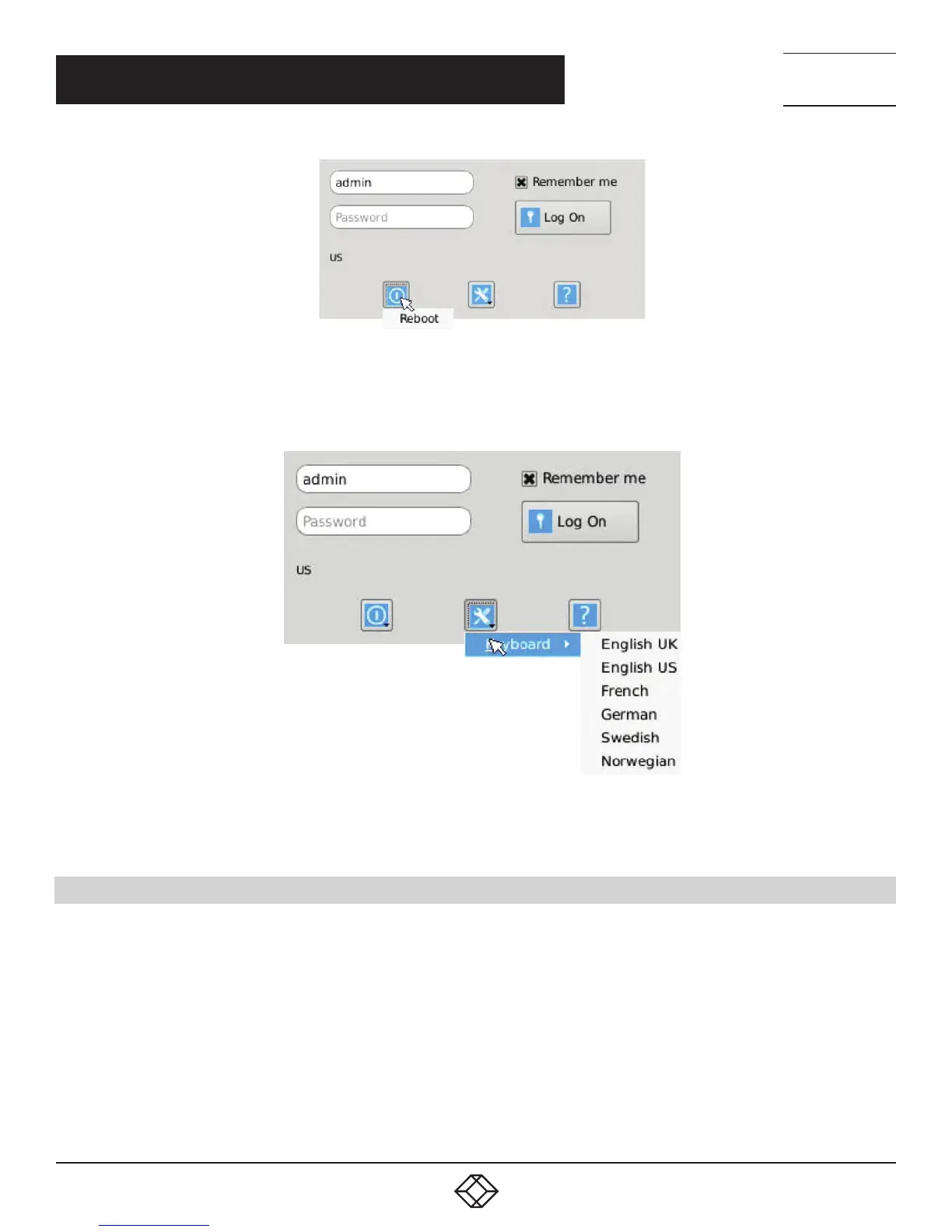25
1.8 7 7. 87 7. 2 2 6 9 BLACKBOX.COM
NEED HELP?
LEAVE THE TECH TO US
LIVE 24/7
TECHNICAL
SUPPORT
1.8 7 7.877. 2269
CHAPTER 8: OSD FUNCTIONS
FIGURE 8-2. LOG-ON SCREEN - REBOOT BUTTON
System Preferences: This button has a drop down menu that allows the user to define system preferences for the Emerald SE
Receiver. Figure 8-3 shows how the keyboard type can be selected.
FIGURE 8-3. SETTING SYSTEMS KEYBOARD TYPE
Help: This button opens a pop-up window with help on that screen.
8.3 DEFAULT USERNAME AND PASSWORD
The Emerald SE Receiver ships with a default username of admin with a blank password (i.e. no password). This user cannot be
deleted, but the password can be changed.
NOTE: If you create a password for the default Admin account and forget it, there is no way to reset / retrieve it unless using a
Boxilla manager. We recommend that the administrator creates a second Admin account for critical systems in case the main
Admin account is locked out.
