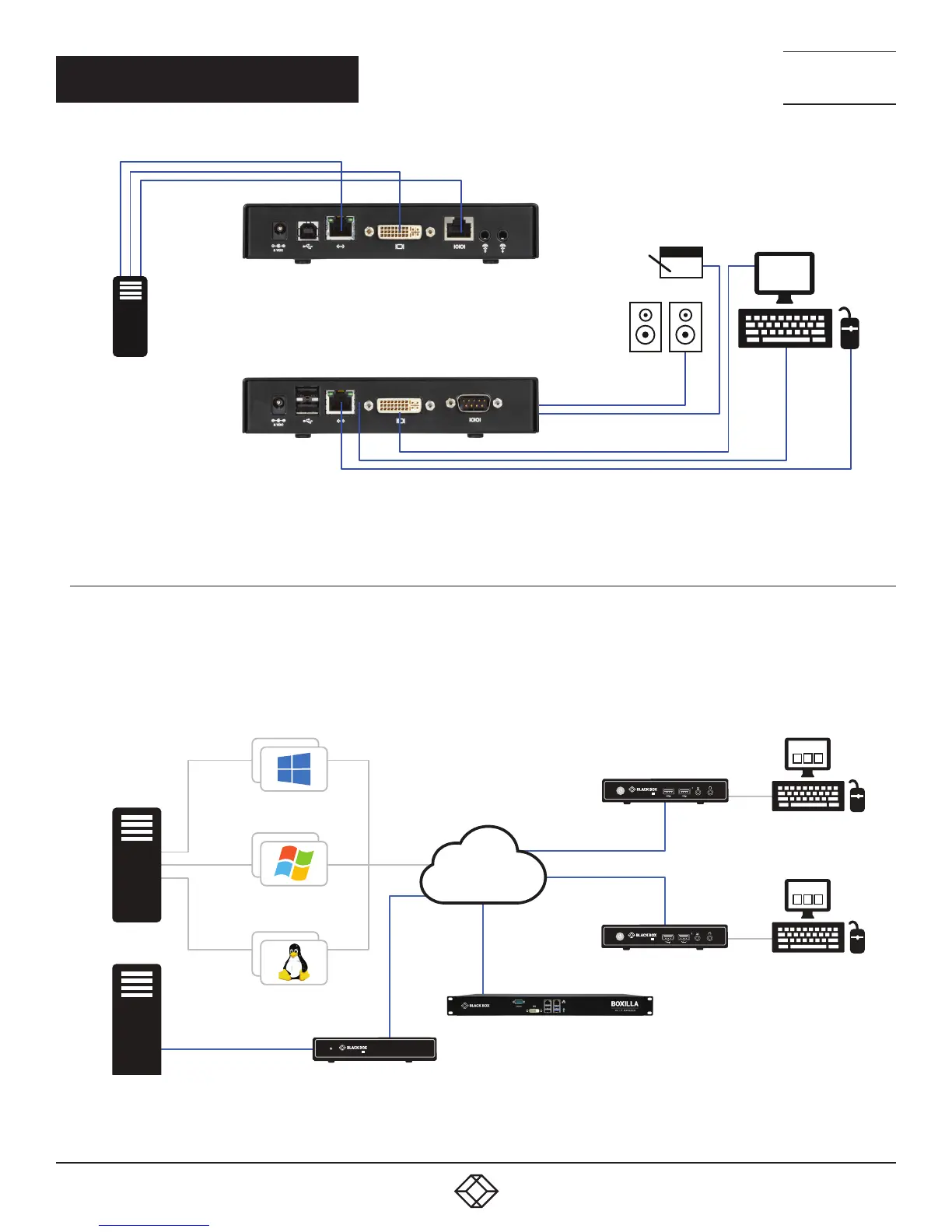12
1.8 7 7. 87 7. 2 2 6 9 BLACKBOX.COM
NEED HELP?
LEAVE THE TECH TO US
LIVE 24/7
TECHNICAL
SUPPORT
1.8 7 7.877. 2269
CHAPTER 2: OVERVIEW
TRANSMITTER
RECEIVER
HOST COMPUTER
WORKSTATION
FIGURE 7-1. BASIC EXTENDER APPLICATION
2.3.2 VIDEO, AUDIO AND USB SWITCHING
Numerous applications require being able to switch between different target PCs or Virtual Desktops. The user wants to be able
to change the source of Video, Audio, or USB extension (or all three together).
Connections can be made to a target using Emerald SE’s intuitive On-Screen-Display (OSD). In Figure 7-2, a larger scale system
is shown. This is referred to as a switching or matrix type of deployment. In this deployment, there are several Receivers and
Transmitters and a manager, as well as virtual desktops.
EMERALD RECEIVER 2
EMERALD
RECEIVER 1
KVM OVER RDP/REMOTE FX
OR PCoIP
BOXILLA KVM MANAGER
IP, INTERNET
OR PROPRIETARY
KVM NETWORK
EMERALD
SE
EMERALD
SE
EMERALD
SE
VIRTUAL DESKTOPS
EMERALD TRANSMITTER
FIGURE 7-2. EMERALD SE SWITCHING EXAMPLE
