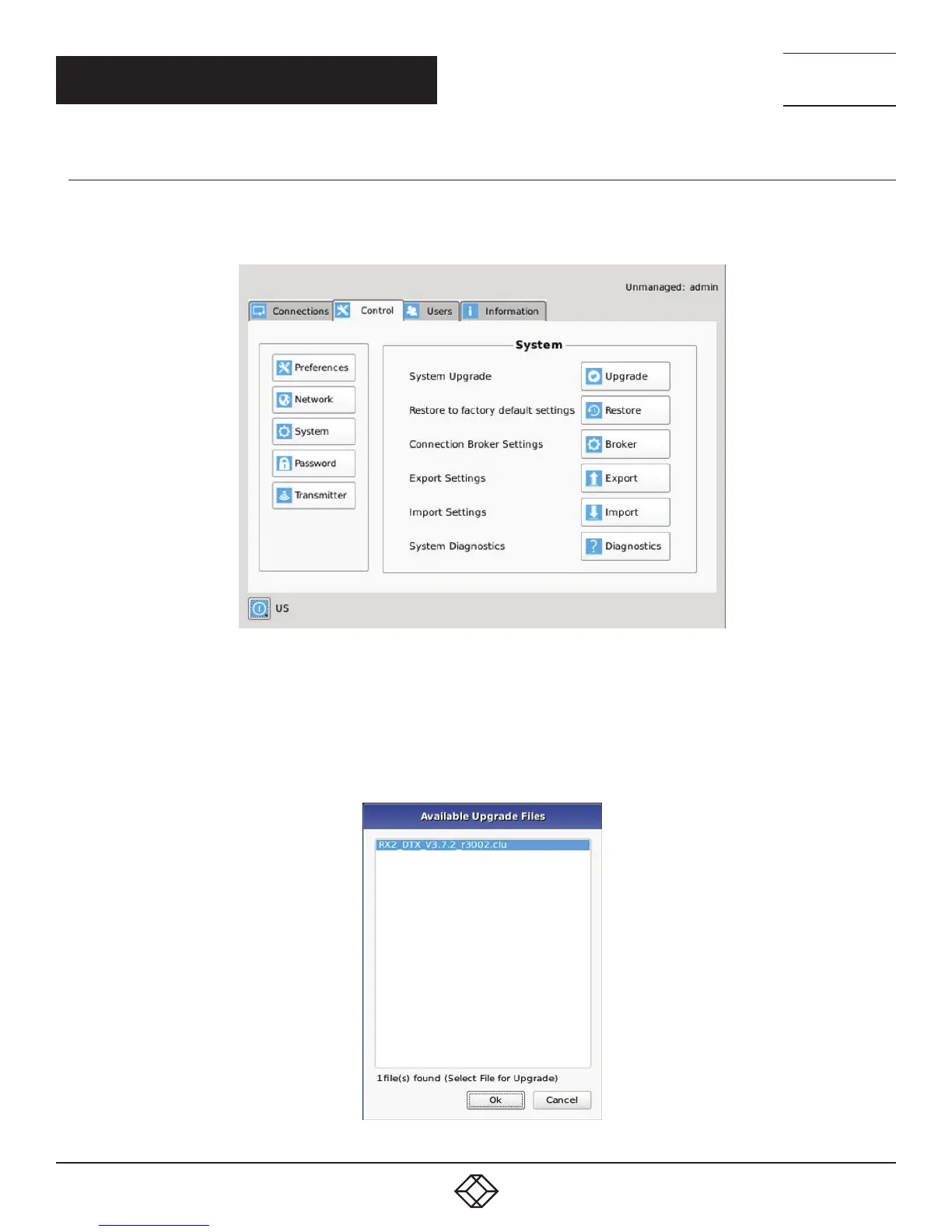35
1.8 7 7. 87 7. 2 2 6 9 BLACKBOX.COM
NEED HELP?
LEAVE THE TECH TO US
LIVE 24/7
TECHNICAL
SUPPORT
1.8 7 7.877. 2269
CHAPTER 8: OSD FUNCTIONS
8.6.3 S YS TEM
The System screen shown in Figure 8-14 allows an administrator to upgrade the firmware in the Emerald SE Receiver, reset it to
factory defaults, import/export the configuration to an external USB drive, and perform a system diagnostic.
FIGURE 8-14. SYSTEM SCREEN
System Upgrade
The Emerald SE Receiver can be upgraded from a USB Flash drive. Simply take the “firmware.clu” file and place it in the root
directory of the flash drive. When you click the Upgrade button, the “valid” upgrade files on the USB drive are displayed. A valid file
has the extension .clu – an example is shown in Figure 8-15. If the flash drive isn’t recognized, format the drive using Fat32 file system.
FIGURE 8-15. UPGRADE FILES
