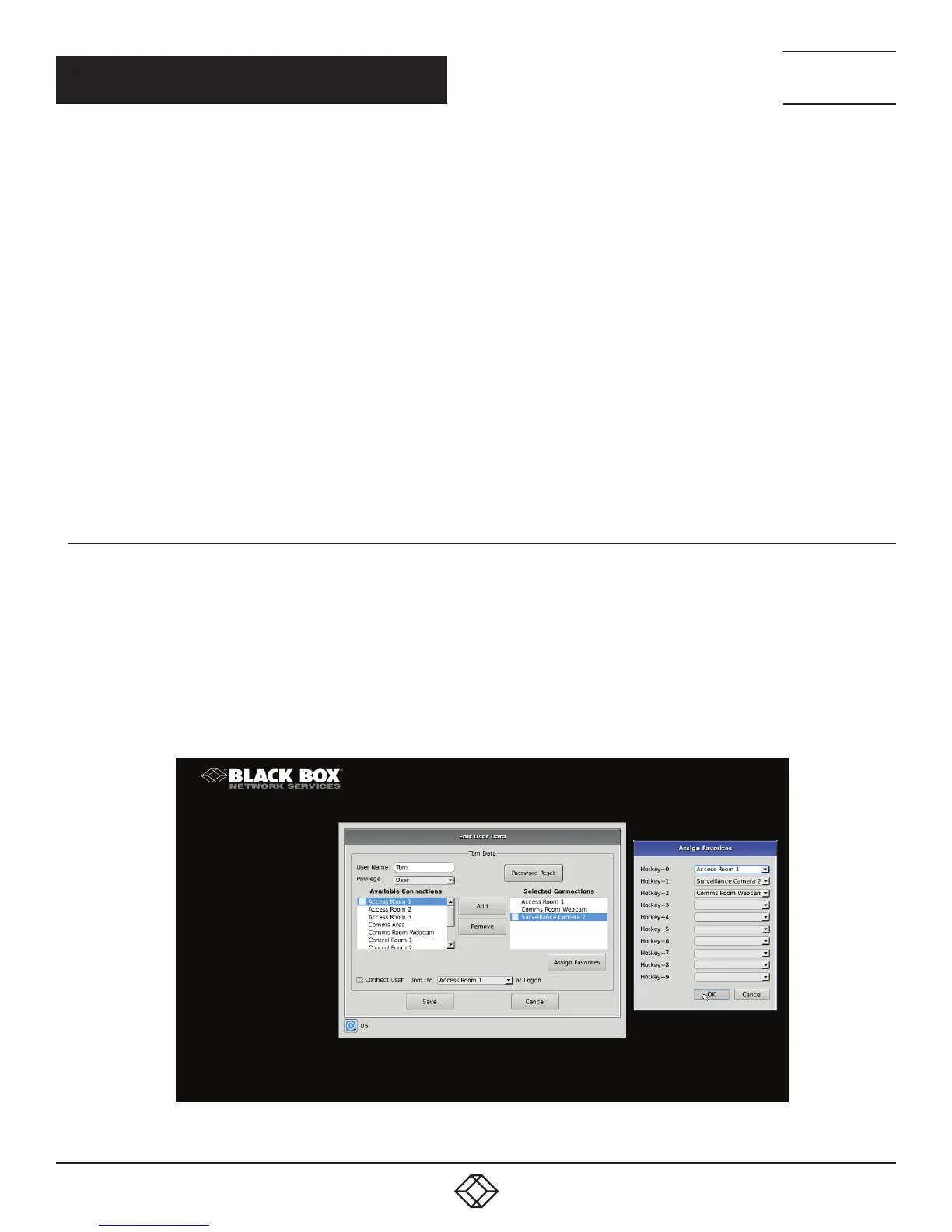28
1.8 7 7. 87 7. 2 2 6 9 BLACKBOX.COM
NEED HELP?
LEAVE THE TECH TO US
LIVE 24/7
TECHNICAL
SUPPORT
1.8 7 7.877. 2269
CHAPTER 8: OSD FUNCTIONS
Enable Extended Desktop: Remote connections can be extended for dual-head Emerald units by enabling the option Extended
Desktop. Enable Extended Desktop setting enables the second video head of a dual head Transmitter. Make sure both the video
heads on the Transmitter are connected to the source. Video heads on the receiver are connected to respective monitors.
Enable View Only mode: View only setting for a connection allows user to monitor what is been transmitted from a source without
being able to interact with the source. This feature allows a user or administrator to monitor the actions on the network without
accidentally interacting with other users. View only connection is available in both private and shared mode connections with or
without analog audio.
Enable USB Redirection: when set, this enables non-keyboard and non-mice devices (such as tablets and USB headsets)
to be redirected for this connection.
Enable Audio: when set, this enables audio to be supplied to the remote audio connectors.
Enable NLA: when set, this enables Network Level Authentication requiring that the user be authenticated to the RD Session Host
server before the session is created. This is not used for when Connection Via is set to Transmitter.
Persistent Connection: When turned on, Persistent Connection will constantly try to connect the Receiver with the Transmitters until
successful. This is useful when using Emerald SE for digital signage or an application that does not need a keyboard/mouse to stay
connected to a defined source.
8.5.2 CONNECTION FAVORITES
Connection favorites provide a quick convenient mechanism for users to switch between their pre-defined connections. Favorites
are configured by the administrator where a maximum of 10 favorites can be assigned to users using a combination of hotkey and
[0-9].
Assigning Connection Favorites
A pre-requiste is that the user exists and has connects assigned.
The following screenshot demonstrates the administrator assigning connections for the user to the available hotkeys. Favorites do
not need to be allocated sequentially and hotkeys can be skipped.
FIGURE 8-6. ASSIGNING CONNECTION FAVORITES
