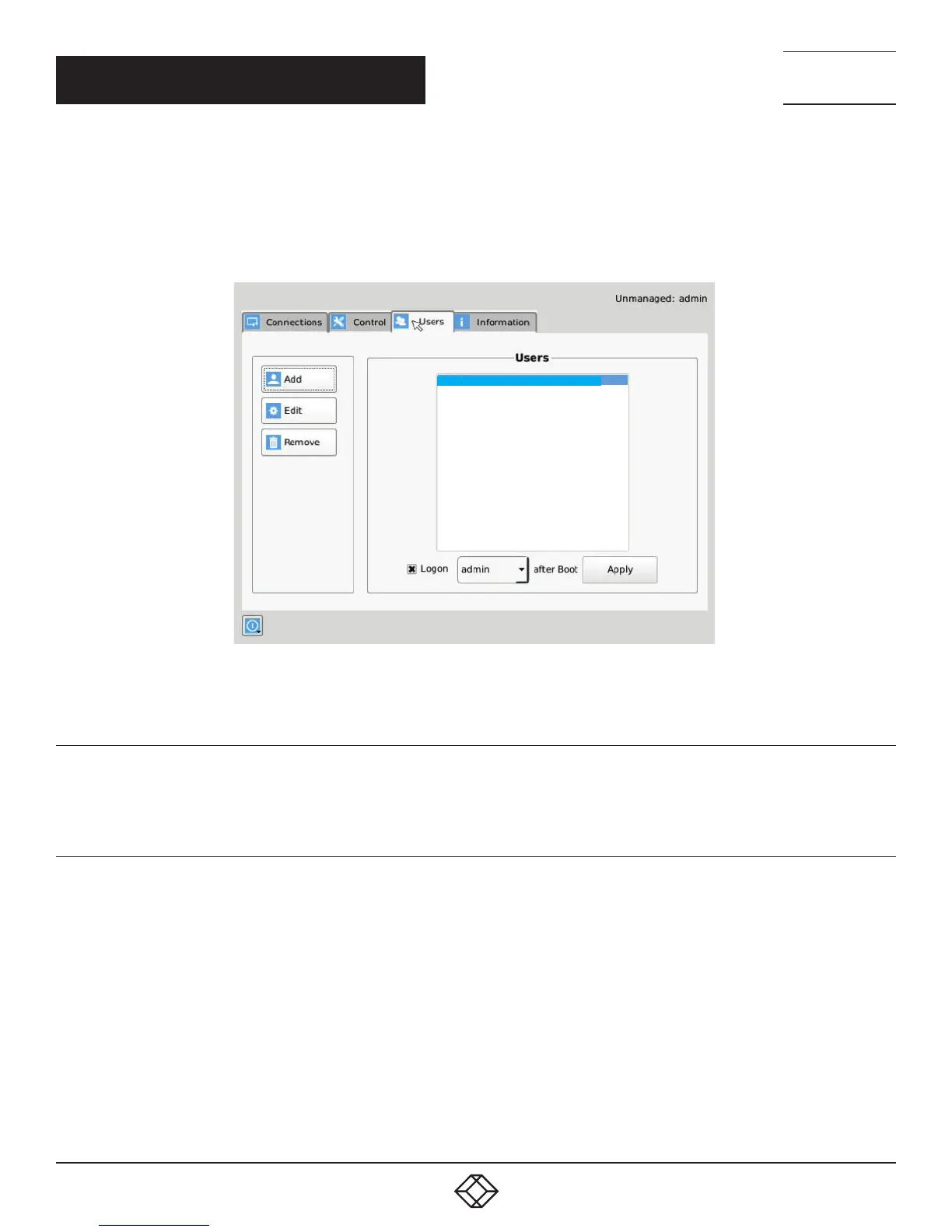44
1.8 7 7. 87 7. 2 2 6 9 BLACKBOX.COM
NEED HELP?
LEAVE THE TECH TO US
LIVE 24/7
TECHNICAL
SUPPORT
1.8 7 7.877. 2269
CHAPTER 8: OSD FUNCTIONS
The Emerald SE Receiver and Boxilla have one default user – admin, which is a member of the administrator group. This user is
defined by default and cannot be deleted. An Emerald SE Receiver or Manager can have a maximum of 32 users defined, unless in a
manager domain with an “upgrade” license installed. With the upgrade license installed, unlimited users can be defined.
To manage users, an administrator selects the Users tab (this Tab is only visible to Administrator class users).
admin
FIGURE 8-24. USER SCREENS
8.7.1 ADD A USER
To add a user, click the add button. This causes the New-User window to be displayed.
8.7.2 AUTO LOG ON
When the Log-on button is selected and a user is chosen, this user will be automatically logged on after power is applied to unit or
after a reboot.
