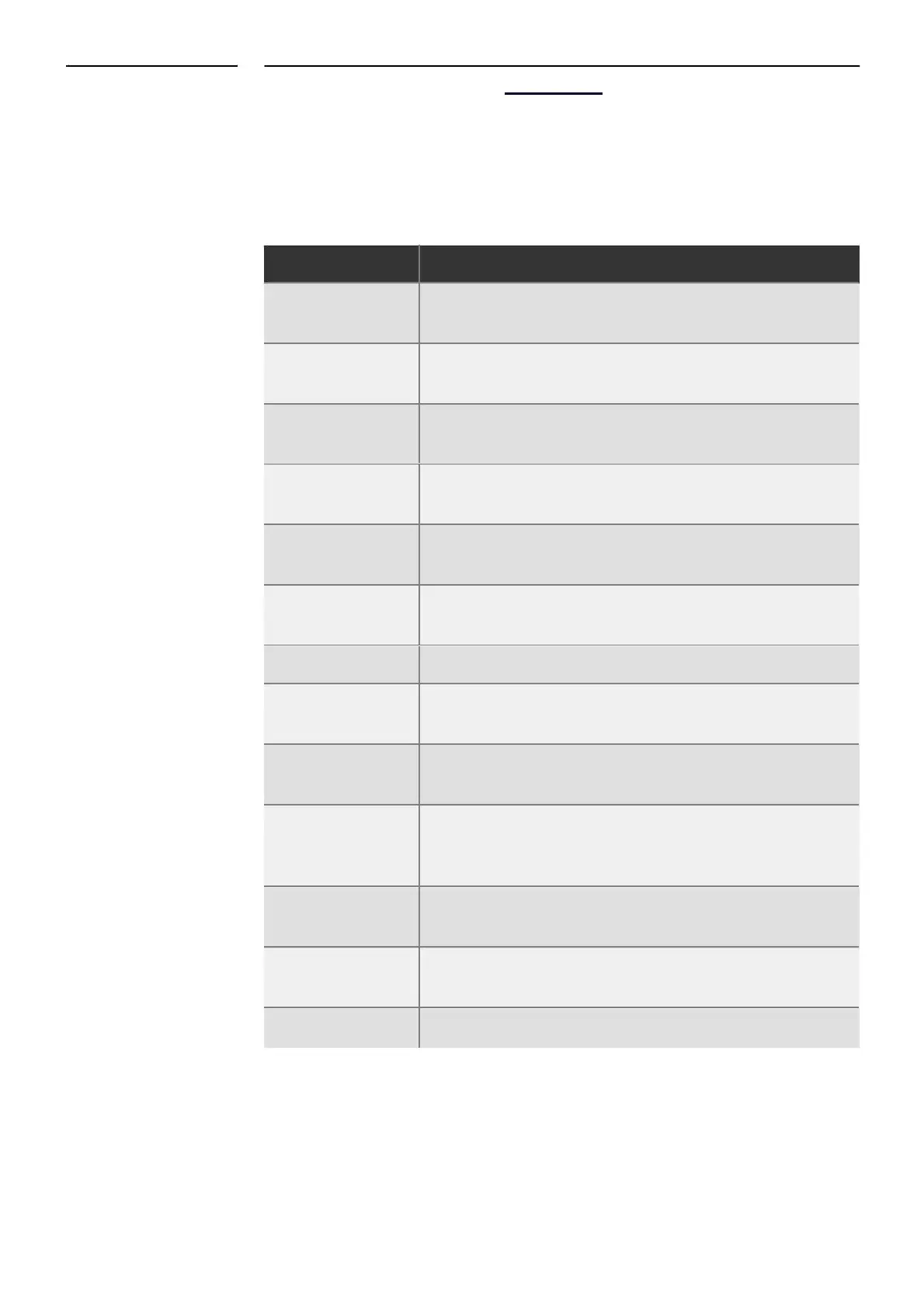Changing Settings on the SuperUser Display
3. Set the desired sound properties. For each event, you can specify the
following properties.
Used to select the desired sound set for the alarm. The default
Used to select the specific sound from the set. You can then
test the sound by touching the Test Sound button.
Used to specify for how many times the alarm should be
Used to specify the interval between the first and the second
Used to specify the interval between the second to last and
the final sounding of the alarm.
Used to specify the interval between the sounding of the
alarm after the first sounding of the alarm.
Used to specify the volume at the first sounding of the alarm.
Used to specify the volume after the final sounding of the
Used to specify how many times the sound should be
repeated until it reaches the volume specified in End volume.
Used to specify the playback frequency of the first sounding
of the alarm. The interval ranges from 0.5 to 2.0 with intervals
Used to specify the playback frequency at the final sounding
Used to specify the playback frequency of the alarm while it is
Used to test the sound specified in Sound File.
4. Follow the steps above for all events to which you want to assign a sound.
12 SERVICE MANUAL
