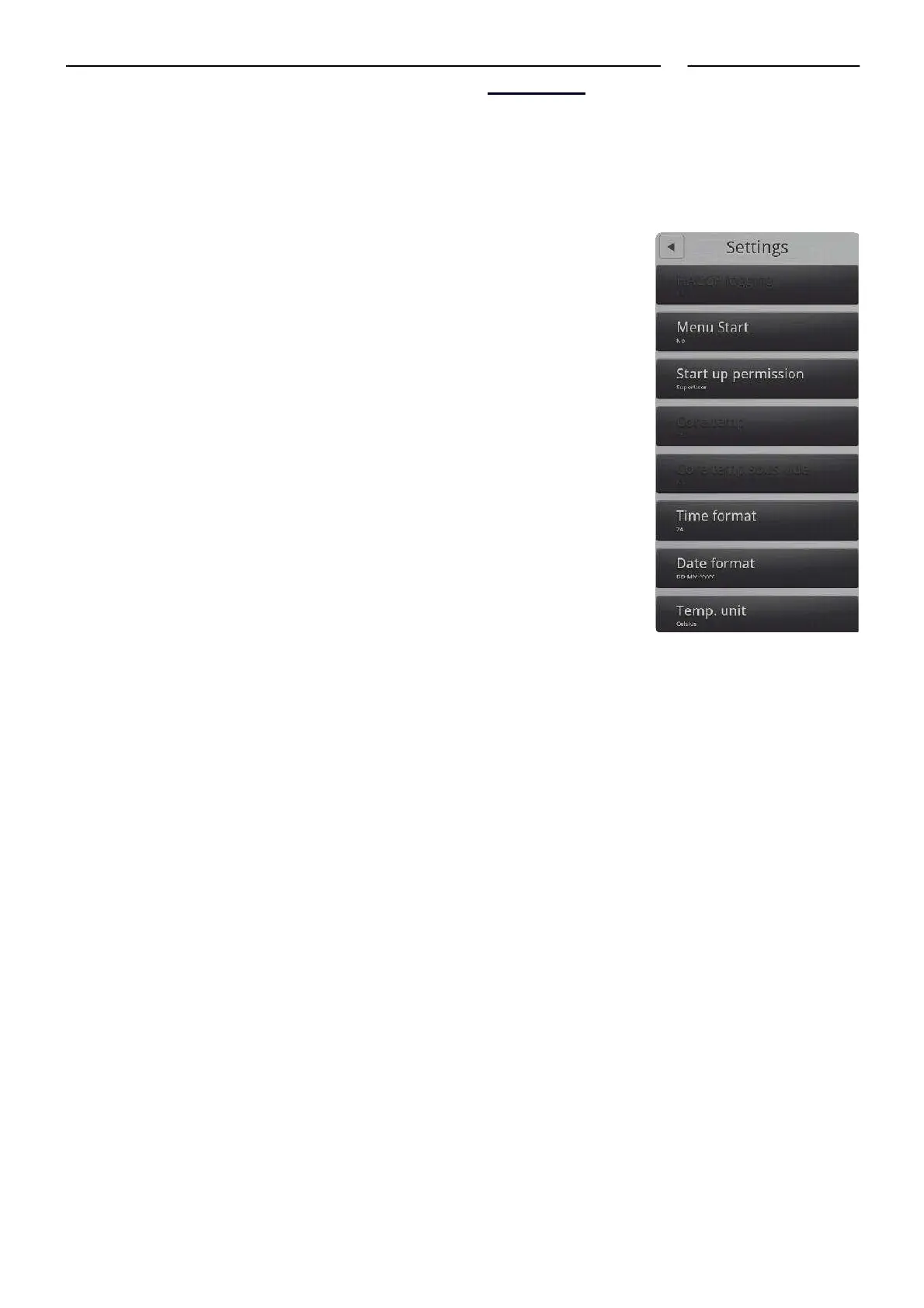Changing Settings on the SuperUser Display
Changing Settings
The following describes the settings you can change via the SuperUser Menu.
HACCP Logging
You can specify whether you want the oven to automatically store and save HACCP
(Hazard Analysis and Critical Control Points) data about the preparation process. If you
enable this option, you can access information about production time and duration as
well as production temperature and core temperature. The default setting is No.
1. On the SuperUser display, touch Settings, and then touch HACCP logging.
2. Drag your finger up or down to select Yes or No, and then touch OK.
Menu Start
You use Menu Start to specify which display is the first display the user sees. The
default setting is No, which means that the first display is the Menu display. If the
setting is Yes, the first display is Recipes.
However, some users only have access to a limited number of functions and
it can therefore be useful to specify that a different display is shown.
1. On the SuperUser display, touch Settings, and then touch Menu Start.
2. Select No for Menu as the first display, and Yes for Recipes as the first display.
Start Up Permission
You use Start up permission to specify whether the oven starts up in User or
SuperUser mode. The default setting is SuperUser.
1. On the SuperUser display, touch Settings, and then touch Start up permission.
2. Drag your finger up or down to select User or SuperUser, and then touch OK.
SERVICE MANUAL 13
